Health
Apple Launches watchOS 26 Beta: Explore 5 Exciting Features

Apple has made the public beta of its latest software, watchOS 26, available for download, allowing users to experience new features ahead of the official release. To access the beta, users must first install the iOS 26 public beta on their compatible iPhones. Once that is complete, the watchOS 26 beta can be installed on devices such as the Apple Watch Series 6 or newer, Apple Watch SE (2022), and any of the Apple Watch Ultra models. The entire process typically takes about 45 minutes.
For those eager to explore what watchOS 26 has to offer, here are five standout features that show promise.
Introducing the Wrist Flick Gesture
One of the most anticipated additions is the Wrist Flick gesture, allowing users to quickly dismiss notifications by flicking their wrist downward and back up. This simple motion is accompanied by a gentle vibration, confirming the action. The feature enhances user interaction, making it feel more intuitive and seamless, akin to the previously introduced Double Tap gesture.
Notes App Finally Arrives
After long requests from users, Apple has introduced a Notes app to watchOS. This application automatically syncs existing notes, making them accessible on the wrist. For example, if a user creates a grocery list on their iPhone, they can check it while out for a jog, even without their phone. However, it’s worth noting that while users can view notes, they cannot edit them directly on the watch; they can only create new notes using the small keyboard or voice dictation, which will sync across all Apple devices.
Workout Buddy: A Personal Coach
Another notable feature is Workout Buddy, a personalized exercise coach that provides training tips and encouragement during workouts. This feature utilizes Apple Intelligence to analyze workout data and deliver real-time advice. Users can receive motivational calls at significant milestones, like completing their 50th run. To use Workout Buddy, an iPhone 15 Pro or later is required, and it currently supports a range of activities, including walking, running, cycling, and various strength training exercises.
Liquid Glass Aesthetic Enhancements
In terms of design, watchOS 26 introduces the Liquid Glass aesthetic, which offers a semi-transparent, bubble-like appearance reminiscent of the visionOS interface. This design change is subtle, primarily appearing when accessing notifications or the Control Center, and while opinions on its impact vary, it aims to enhance the overall visual experience of the watchOS interface.
Real-Time Message Translations
Building on last year’s language translation features, watchOS 26 now allows for live message translations. This means that incoming texts can be translated in real time, facilitating smoother communication across language barriers. For instance, if a user receives a message in French, it will appear alongside the English translation. This feature is particularly beneficial for those engaging with non-native speakers and could also assist in language learning.
As the public beta continues to roll out, users are encouraged to share their experiences and excitement regarding these new features. The official release of watchOS 26 is anticipated later in 2024, promising to enhance the Apple Watch experience even further.
-

 Technology5 months ago
Technology5 months agoDiscover the Top 10 Calorie Counting Apps of 2025
-
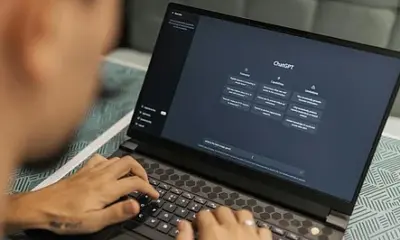
 Technology3 weeks ago
Technology3 weeks agoOpenAI to Implement Age Verification for ChatGPT by December 2025
-

 Health3 months ago
Health3 months agoBella Hadid Shares Health Update After Treatment for Lyme Disease
-

 Health4 months ago
Health4 months agoAnalysts Project Stronger Growth for Apple’s iPhone 17 Lineup
-

 Health4 months ago
Health4 months agoErin Bates Shares Recovery Update Following Sepsis Complications
-

 Technology5 months ago
Technology5 months agoDiscover How to Reverse Image Search Using ChatGPT Effortlessly
-

 Technology3 months ago
Technology3 months agoElectric Moto Influencer Surronster Arrested in Tijuana
-

 Technology5 months ago
Technology5 months agoMeta Initiates $60B AI Data Center Expansion, Starting in Ohio
-

 Technology2 months ago
Technology2 months agoDiscover 2025’s Top GPUs for Exceptional 4K Gaming Performance
-

 Technology5 months ago
Technology5 months agoRecovering a Suspended TikTok Account: A Step-by-Step Guide
-

 Health5 months ago
Health5 months agoTested: Rab Firewall Mountain Jacket Survives Harsh Conditions
-

 Lifestyle5 months ago
Lifestyle5 months agoBelton Family Reunites After Daughter Survives Hill Country Floods





















