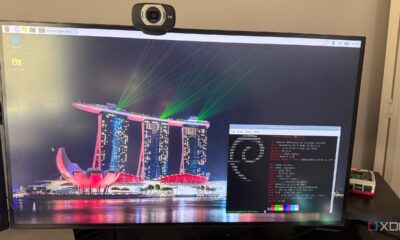Technology
Upgrade Your Gaming Laptop: Top SSDs to Enhance Performance

Upgrading a gaming laptop’s storage to a solid-state drive (SSD) can significantly enhance its performance. The latest SSD technology reduces load times and improves multitasking capabilities, making them essential for gamers looking for a seamless experience. NVMe SSDs, in particular, outperform traditional SATA SSDs, offering superior speed and efficiency that cater to high-end gaming demands.
Modern SSDs are faster than traditional hard disk drives (HDDs) because they lack moving parts, leading to quicker boot times and improved overall system responsiveness. For anyone using Windows 11, having an SSD is highly recommended, as it ensures a smoother installation and operation. Here, we explore some of the best SSD options available for gaming laptops in 2025, highlighting their features and benefits.
Top SSD Choices for Gaming Laptops
Among the leading SSDs, the **Samsung 970 EVO** stands out as a top choice for gamers who prioritize reliability and long-term performance. This NVMe SSD is compatible with a wide range of laptop models and is known for its robust features.
– **Specifications**:
– Capacity: 500GB / 1TB / 2TB
– Type: NVMe M.2 SSD
– Read/Write Speed: Up to 3,500 / 3,300 MB/s
– Warranty: 5 years
The **WD Black SN770 SSD** offers a budget-friendly option without compromising on performance. Its integrated gaming features deliver excellent speed, making it a valuable addition to any gaming setup.
– **Specifications**:
– Capacity: 250GB / 500GB / 1TB
– Type: NVMe M.2 SSD
– Read/Write Speed: Up to 5,150 / 4,900 MB/s
– Warranty: 5 years
For gamers seeking a reliable and economical choice, the **Crucial P5 Plus** provides impressive performance and efficiency. This SSD incorporates advanced technology, making it a solid investment for gaming enthusiasts.
– **Specifications**:
– Capacity: 500GB / 1TB / 2TB
– Type: NVMe M.2 SSD
– Read/Write Speed: Up to 3,400 / 3,000 MB/s
– Warranty: 5 years
The **Kingston KC3000 NVMe SSD** is ideal for users needing ultra-fast load times, whether for gaming or video editing. It offers powerful storage capabilities and high performance for demanding applications.
– **Specifications**:
– Capacity: 512GB / 1TB / 2TB
– Type: NVMe M.2 SSD
– Read/Write Speed: Up to 7,000 / 7,000 MB/s
– Warranty: 5 years
For laptops that do not support NVMe SSDs, the **Samsung 870 EVO** serves as an excellent alternative with its SATA connectivity. This model delivers impressive speed and performance, making it a worthwhile investment.
– **Specifications**:
– Capacity: 250GB / 500GB / 1TB / 2TB
– Type: SATA III SSD
– Read/Write Speed: Up to 560 / 530 MB/s
– Warranty: 5 years
Making the Right Choice
Transitioning from an HDD to an SSD is one of the most effective ways to achieve ultra-fast boot times and smoother gaming experiences. The best options available today are primarily NVMe SSDs, with the **Samsung 970 EVO** and **Kingston KC3000** leading the pack in terms of speed and storage capacity. For budget-conscious gamers, the **WD Black SN770** and **Samsung 870 EVO** provide excellent value without sacrificing performance.
When selecting an SSD, it is essential to consider individual performance requirements and budget constraints. Each of these solid-state drives offers distinct advantages that cater to various gaming needs.
In conclusion, whether one opts for high-performance NVMe SSDs or the more economical SATA alternatives, upgrading to an SSD can transform a gaming laptop’s performance. A good storage solution is crucial for enhanced security and consistent gameplay in advanced games, ultimately making the gaming experience more enjoyable.
FAQs
1. **What type of SSD is best for a gaming laptop?**
An NVMe SSD is recommended for optimal performance, while SATA SSDs serve as suitable alternatives.
2. **How much SSD storage do I need for hassle-free gaming?**
A minimum of 500 GB of SSD storage is advisable for gaming to ensure ample space for games and applications.
3. **Can I install an SSD in any gaming laptop?**
Most gaming laptops allow for SSD installation, but it is important to verify the specific storage connectivity options.
4. **Will an SSD improve my FPS in games?**
While SSDs do not directly increase frames per second (FPS), they significantly enhance overall system responsiveness.
5. **Are these SSDs reliable long-term?**
Yes, the majority of these SSDs come with a 5-year warranty, ensuring reliability for extended use.
-

 Technology4 months ago
Technology4 months agoDiscover the Top 10 Calorie Counting Apps of 2025
-

 Health2 months ago
Health2 months agoBella Hadid Shares Health Update After Treatment for Lyme Disease
-

 Health3 months ago
Health3 months agoErin Bates Shares Recovery Update Following Sepsis Complications
-

 Technology3 weeks ago
Technology3 weeks agoDiscover 2025’s Top GPUs for Exceptional 4K Gaming Performance
-

 Technology2 months ago
Technology2 months agoElectric Moto Influencer Surronster Arrested in Tijuana
-

 Technology4 months ago
Technology4 months agoDiscover How to Reverse Image Search Using ChatGPT Effortlessly
-

 Technology4 months ago
Technology4 months agoMeta Initiates $60B AI Data Center Expansion, Starting in Ohio
-

 Technology4 months ago
Technology4 months agoRecovering a Suspended TikTok Account: A Step-by-Step Guide
-

 Health4 months ago
Health4 months agoTested: Rab Firewall Mountain Jacket Survives Harsh Conditions
-

 Lifestyle4 months ago
Lifestyle4 months agoBelton Family Reunites After Daughter Survives Hill Country Floods
-

 Technology3 months ago
Technology3 months agoUncovering the Top Five Most Challenging Motorcycles to Ride
-

 Technology4 weeks ago
Technology4 weeks agoDiscover the Best Wireless Earbuds for Every Lifestyle