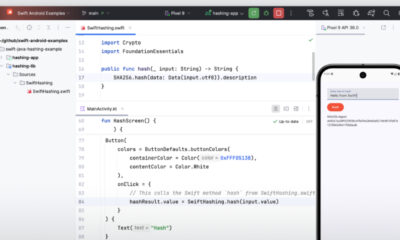Technology
NFS vs SMB: Choosing the Right Protocol for Local File Sharing

The debate between NFS (Network File System) and SMB (Server Message Block) for local file sharing remains relevant, particularly in environments with multiple devices. As cloud storage becomes increasingly popular, the necessity of transferring files over local networks persists. Each protocol offers distinct advantages, making the choice dependent on specific needs and device compatibility.
Understanding NFS and SMB
SMB serves as the standard file-sharing protocol for Windows machines, facilitating tasks such as drive mapping, folder sharing, and accessing files across local networks. Its compatibility with Linux through Samba has allowed it to maintain relevance over the years.
In contrast, NFS was designed primarily for Unix systems, with continued support for Linux and BSD. Unlike SMB, which establishes sessions and uses credentials, NFS mounts directories directly onto the local file system. This difference contributes to the performance disparity between the two protocols. While SMB relies on sessions, access control lists (ACLs), and credentials, NFS operates directly through IP addresses and file ownership.
Performance Differences
The speed advantage of NFS stems from its streamlined protocol, which minimizes overhead. Built directly into the Linux kernel, NFS exhibits a performance edge over SMB, which functions in user space. This efficiency comes with a trade-off; setting up NFS can be challenging, particularly for users unfamiliar with Linux. Configuration hinges on matching User ID (UID) and Group ID (GID)When to Use Each Protocol
The choice between NFS and SMB largely depends on the network’s composition. For environments dominated by Windows machines, SMB is often the preferred option. Its integration with Windows and support from most NAS interfaces make it a straightforward choice for users looking to transfer large files with minimal setup. Conversely, NFS is better suited for Unix-like environments, including home labs or Linux workstations. Users comfortable with editing configuration files and managing permissions will find NFS advantageous, particularly for small to medium file transfers where speed is a priority. Nonetheless, performance for larger files may align more closely with what users expect from SMB. While it is possible to use both protocols across platforms, Linux and Unix environments typically benefit from SMB more than Windows machines benefit from NFS. Although configuring NFS on Linux presents challenges, the process becomes even less streamlined on Windows systems. Fortunately, users do not need to make an exclusive choice between the two protocols. It is feasible to configure a NAS or server to share directories simultaneously over both SMB and NFS. This hybrid approach allows Windows systems to connect through SMB while Linux systems utilize NFS, enabling seamless access to the same data across different environments. By leveraging both protocols, users can enjoy the convenience and compatibility of SMB alongside the speed and control offered by NFS, catering to diverse needs within local file sharing.
-

 Technology4 months ago
Technology4 months agoDiscover the Top 10 Calorie Counting Apps of 2025
-

 Health2 months ago
Health2 months agoBella Hadid Shares Health Update After Treatment for Lyme Disease
-

 Health3 months ago
Health3 months agoErin Bates Shares Recovery Update Following Sepsis Complications
-

 Technology3 weeks ago
Technology3 weeks agoDiscover 2025’s Top GPUs for Exceptional 4K Gaming Performance
-

 Technology2 months ago
Technology2 months agoElectric Moto Influencer Surronster Arrested in Tijuana
-

 Technology4 months ago
Technology4 months agoDiscover How to Reverse Image Search Using ChatGPT Effortlessly
-

 Technology4 months ago
Technology4 months agoMeta Initiates $60B AI Data Center Expansion, Starting in Ohio
-

 Technology4 months ago
Technology4 months agoRecovering a Suspended TikTok Account: A Step-by-Step Guide
-

 Health4 months ago
Health4 months agoTested: Rab Firewall Mountain Jacket Survives Harsh Conditions
-

 Lifestyle4 months ago
Lifestyle4 months agoBelton Family Reunites After Daughter Survives Hill Country Floods
-

 Technology3 months ago
Technology3 months agoUncovering the Top Five Most Challenging Motorcycles to Ride
-

 Technology4 weeks ago
Technology4 weeks agoDiscover the Best Wireless Earbuds for Every Lifestyle