Technology
Upgrade Your Windows Experience: Why I Switched to the Files App
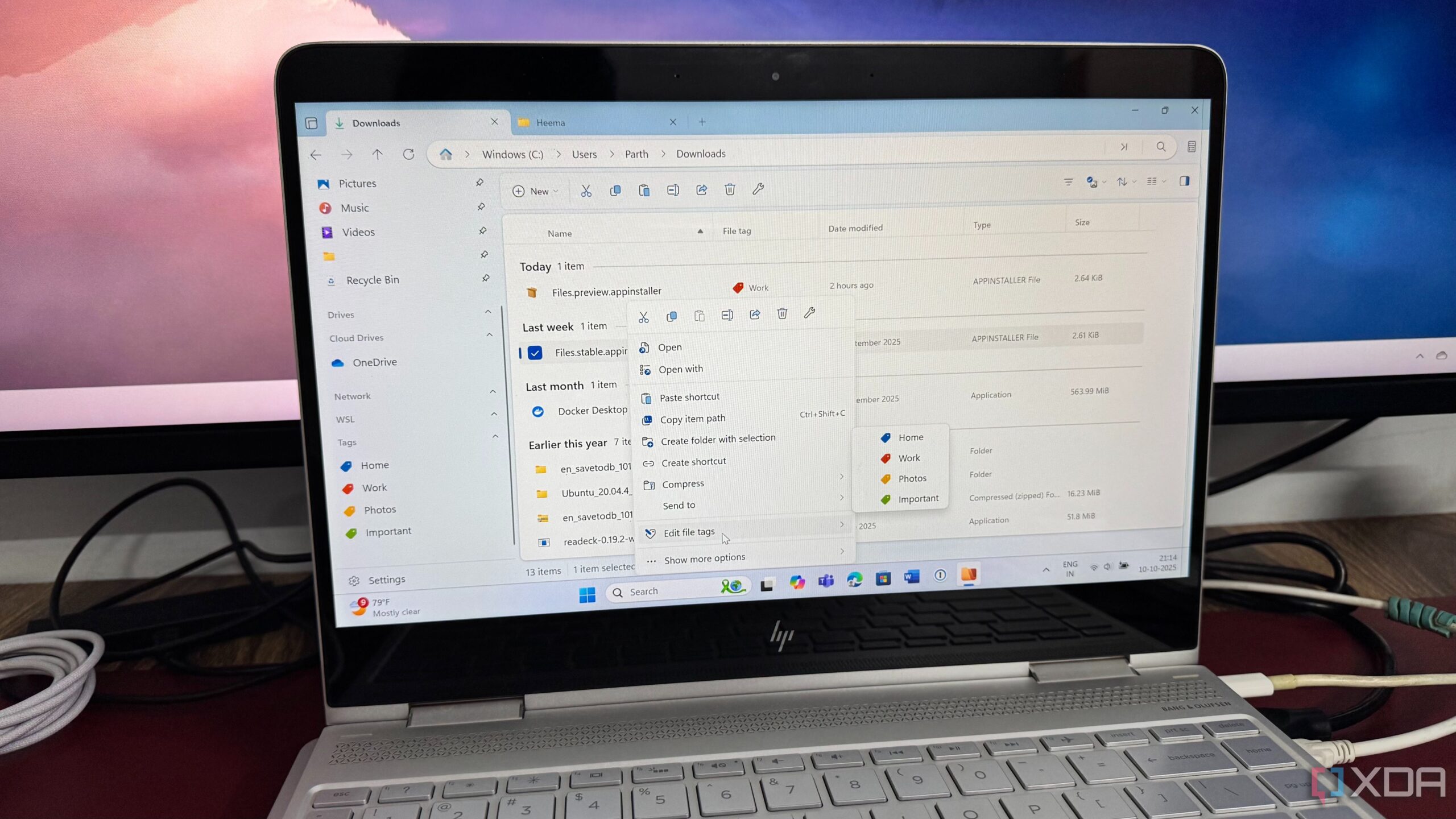
Windows users often find the built-in File Explorer lacking in speed and functionality. Many have experienced frustration due to its sluggish performance and limited features. Recently, I made the decision to transition from the standard File Explorer to the Files app, a free and open-source alternative that has significantly enhanced my productivity.
Identifying the Limitations of Windows File Explorer
The standard Windows File Explorer has long been a bottleneck for users seeking efficiency. Although it has received updates, including a user interface overhaul and tab support, it still leaves much to be desired. For instance, when attempting to access folders containing hundreds of images or large files, I often encountered lagging thumbnails and an unresponsive window.
The most significant drawback is the absence of advanced organizational tools. Coming from a Mac environment where Finder offers robust features, I found Windows File Explorer inadequate for effectively locating specific files across multiple projects. This prompted my search for a more capable file management solution.
The Files App: A Modern Solution
Upon discovering the Files app, I was immediately impressed by its user interface. It stands out not just for its functional enhancements but also for its appealing design, aligning perfectly with the modern Windows Fluent aesthetic seen in Windows 11. The layout is clean, and navigation between folders is smooth, offering a visually pleasing experience.
One of the standout features of the Files app is its support for tags. Unlike the native File Explorer, which lacks this capability, the Files app allows users to assign custom, color-coded tags to files and folders. This flexibility enables me to organize my files without being restricted by a traditional folder structure, streamlining my workflow significantly.
The Files app also includes a Dual Pane view, allowing users to view two folders side-by-side. This feature has proven invaluable, as it simplifies file management tasks, such as transferring files between locations. Additionally, options like the Preview panel, QuickLook support, and Git integration cater to various user preferences.
Community-Driven Development
The open-source nature of the Files app means that it is continuously evolving, with community contributions driving improvements and feature enhancements. Users can download and install the app for free, benefiting from ongoing updates without incurring any costs. For those who appreciate the development team’s efforts, a one-time payment of around $10 via the Microsoft Store can help support the project and ensure its sustainability.
Switching to the Files app has transformed my file management process, eliminating the frustrations associated with Windows File Explorer. The combination of a polished user interface, advanced organizational tools, and community-driven support has made it a worthy replacement.
In conclusion, if you’re looking to enhance your productivity and experience a truly modern file manager on Windows, consider downloading the Files app. It could be the upgrade you didn’t know you needed, making file management not just efficient but enjoyable as well.
-

 Technology4 months ago
Technology4 months agoDiscover the Top 10 Calorie Counting Apps of 2025
-

 Health2 months ago
Health2 months agoBella Hadid Shares Health Update After Treatment for Lyme Disease
-

 Health3 months ago
Health3 months agoErin Bates Shares Recovery Update Following Sepsis Complications
-

 Technology3 weeks ago
Technology3 weeks agoDiscover 2025’s Top GPUs for Exceptional 4K Gaming Performance
-

 Technology2 months ago
Technology2 months agoElectric Moto Influencer Surronster Arrested in Tijuana
-

 Technology4 months ago
Technology4 months agoDiscover How to Reverse Image Search Using ChatGPT Effortlessly
-

 Technology4 months ago
Technology4 months agoMeta Initiates $60B AI Data Center Expansion, Starting in Ohio
-

 Technology4 months ago
Technology4 months agoRecovering a Suspended TikTok Account: A Step-by-Step Guide
-

 Health4 months ago
Health4 months agoTested: Rab Firewall Mountain Jacket Survives Harsh Conditions
-

 Lifestyle4 months ago
Lifestyle4 months agoBelton Family Reunites After Daughter Survives Hill Country Floods
-

 Technology3 months ago
Technology3 months agoUncovering the Top Five Most Challenging Motorcycles to Ride
-

 Technology4 weeks ago
Technology4 weeks agoDiscover the Best Wireless Earbuds for Every Lifestyle





















