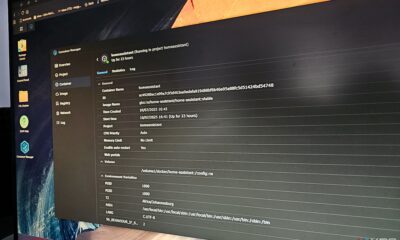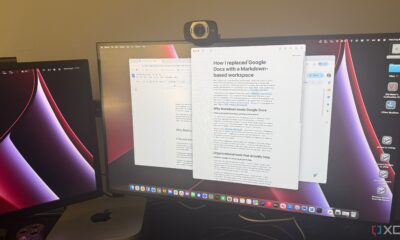Technology
Transform Your NAS: Six Steps to Reduce Noise Effectively

The noise generated by network-attached storage (NAS) devices can be disruptive, especially in quiet environments. Many users find the hum and whir of these devices challenging when trying to focus or sleep. A recent personal experience led to the discovery of six effective changes that can significantly reduce NAS noise levels.
Replace Stock Fans for Quieter Operation
One of the primary sources of noise in a NAS is its stock fans. These fans are designed to maintain airflow but often operate inefficiently, leading to increased noise levels. Replacing them with high-quality alternatives, such as fans from Noctua, can make a significant difference. These fans are designed to circulate air effectively while operating quietly. After installing new fans, many users report a noticeable reduction in both noise and temperature, enhancing overall performance.
Adjust Fan Speeds for Optimal Performance
Most NAS devices come with automatic fan speed settings. However, if the fans are running at full speed continuously, it may be due to incorrect settings. Users should check their NAS configurations to ensure that the auto-adjust feature is enabled. If the device is located in a well-ventilated area, selecting a quieter mode can further lower noise levels. This simple adjustment can lead to a more peaceful environment without sacrificing cooling efficiency.
Another effective option involves swapping out traditional hard disk drives (HDDs) for solid-state drives (SSDs). The spinning disks and moving parts of HDDs contribute significantly to noise. Transitioning to SSDs not only reduces noise but also improves transfer speeds. While SSDs can be more expensive per gigabyte, a hybrid setup—using SSDs for frequently accessed data—can effectively balance cost and performance while minimizing noise.
Relocate Your NAS for Better Ventilation
The placement of a NAS can greatly impact its noise levels. Moving the device from a confined space to a more open area can enhance airflow and reduce heat buildup, leading to quieter operation. A well-ventilated location allows the NAS to run cooler, which means the fans do not need to work as hard. Before investing in additional noise-reduction solutions, users should consider simply relocating their NAS for immediate benefits.
Regular maintenance is crucial for optimal performance. Dust can accumulate around fans and vents, obstructing airflow and leading to increased noise. Users should routinely check for dust buildup and utilize compressed air to clean out their devices. Maintaining a dust-free environment not only helps to keep noise levels down but also extends the lifespan of the NAS.
Lastly, monitoring the health of the drives is essential. Unusual sounds may indicate potential drive failures. Regular health checks can help identify issues early, allowing users to replace failing drives before they cause data loss. Healthy drives typically produce a steady whir, while failing ones may generate irregular sounds, including clicks or knocking noises.
In summary, NAS devices do not have to be a source of constant noise. By implementing these six strategies—replacing stock fans, adjusting fan speeds, using SSDs, relocating the device, maintaining cleanliness, and monitoring drive health—users can create a quieter, more efficient storage solution. These adjustments not only enhance the user experience but also contribute to the longevity and reliability of the NAS.
-

 Technology5 months ago
Technology5 months agoDiscover the Top 10 Calorie Counting Apps of 2025
-

 Health2 months ago
Health2 months agoBella Hadid Shares Health Update After Treatment for Lyme Disease
-

 Health3 months ago
Health3 months agoErin Bates Shares Recovery Update Following Sepsis Complications
-

 Technology4 months ago
Technology4 months agoDiscover How to Reverse Image Search Using ChatGPT Effortlessly
-

 Technology1 month ago
Technology1 month agoDiscover 2025’s Top GPUs for Exceptional 4K Gaming Performance
-

 Technology2 months ago
Technology2 months agoElectric Moto Influencer Surronster Arrested in Tijuana
-

 Technology5 months ago
Technology5 months agoMeta Initiates $60B AI Data Center Expansion, Starting in Ohio
-

 Technology5 months ago
Technology5 months agoRecovering a Suspended TikTok Account: A Step-by-Step Guide
-

 Health4 months ago
Health4 months agoTested: Rab Firewall Mountain Jacket Survives Harsh Conditions
-

 Lifestyle5 months ago
Lifestyle5 months agoBelton Family Reunites After Daughter Survives Hill Country Floods
-

 Technology4 months ago
Technology4 months agoHarmonic Launches AI Chatbot App to Transform Mathematical Reasoning
-

 Technology3 months ago
Technology3 months agoUncovering the Top Five Most Challenging Motorcycles to Ride