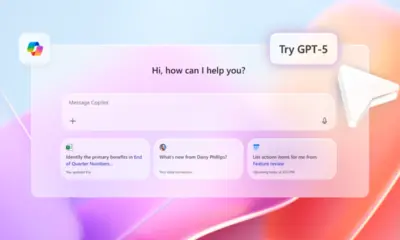Technology
Microsoft Launches Windows 11 KB5067036 with Key Features

Microsoft has introduced the KB5067036 preview cumulative update for Windows 11 versions 24H2 and 25H2. This update initiates the rollout of the new Administrator Protection cybersecurity feature, alongside enhancements to the Start Menu. The KB5067036 update is part of Microsoft’s optional non-security preview updates, which are typically released at the end of each month to test new features and fixes ahead of the following month’s Patch Tuesday.
Users can install the KB5067036 update by navigating to the Settings, selecting Windows Update, and then clicking “Check for Updates.” As this is an optional update, users will be prompted to confirm the installation by clicking the “Download and install” link. Those who have enabled the “Get the latest updates as soon as they’re available” option will see the update install automatically. Alternatively, the update can be manually downloaded from the Microsoft Update Catalog.
Key Enhancements in KB5067036
Upon installation, the update brings Windows 11 24H2 systems to build 26100.5074 and Windows 11 25H2 to build 26100.7019. Among the notable improvements in the October 2025 preview update are fixes addressing issues with the Media Creation Tool and challenges related to HTTP/2 connections to web services on localhost.
One of the standout features being gradually rolled out is the redesigned Start Menu. This new layout includes additional categories, a grid view, and a scrollable “All” section, streamlining the process of locating applications.
The Administrator Protection feature is particularly significant, as it aims to enhance security by requiring user verification through Windows Hello before allowing any actions that necessitate administrative privileges. As described by Microsoft, these actions encompass software installations, adjustments to system settings, and access to sensitive data. This feature not only reduces the risk of accidental system-level changes but also helps prevent malware from executing unauthorized changes without user awareness.
Additional Features and Stability
In addition to the major enhancements, Microsoft is rolling out several other features to users who install the update. Currently, there are no known issues associated with the KB5067036 update, providing a stable experience for users.
The complete release notes for KB5067036 can be accessed through Microsoft’s official support bulletin, offering detailed information about the update’s enhancements and fixes. These updates reflect Microsoft’s ongoing commitment to improving user experience and security on its operating systems.
-

 Technology4 months ago
Technology4 months agoDiscover the Top 10 Calorie Counting Apps of 2025
-

 Health2 months ago
Health2 months agoBella Hadid Shares Health Update After Treatment for Lyme Disease
-

 Health3 months ago
Health3 months agoErin Bates Shares Recovery Update Following Sepsis Complications
-

 Technology3 weeks ago
Technology3 weeks agoDiscover 2025’s Top GPUs for Exceptional 4K Gaming Performance
-

 Technology4 months ago
Technology4 months agoDiscover How to Reverse Image Search Using ChatGPT Effortlessly
-

 Technology2 months ago
Technology2 months agoElectric Moto Influencer Surronster Arrested in Tijuana
-

 Technology4 months ago
Technology4 months agoMeta Initiates $60B AI Data Center Expansion, Starting in Ohio
-

 Technology4 months ago
Technology4 months agoRecovering a Suspended TikTok Account: A Step-by-Step Guide
-

 Health4 months ago
Health4 months agoTested: Rab Firewall Mountain Jacket Survives Harsh Conditions
-

 Lifestyle4 months ago
Lifestyle4 months agoBelton Family Reunites After Daughter Survives Hill Country Floods
-

 Technology3 months ago
Technology3 months agoUncovering the Top Five Most Challenging Motorcycles to Ride
-

 Technology4 weeks ago
Technology4 weeks agoDiscover the Best Wireless Earbuds for Every Lifestyle