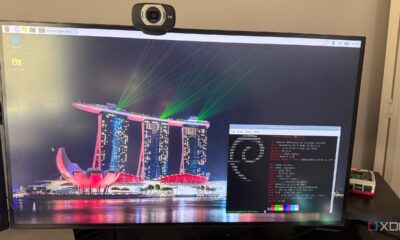Technology
Enhance Your Raspberry Pi 5: 5 Key USB Upgrades for Home Servers
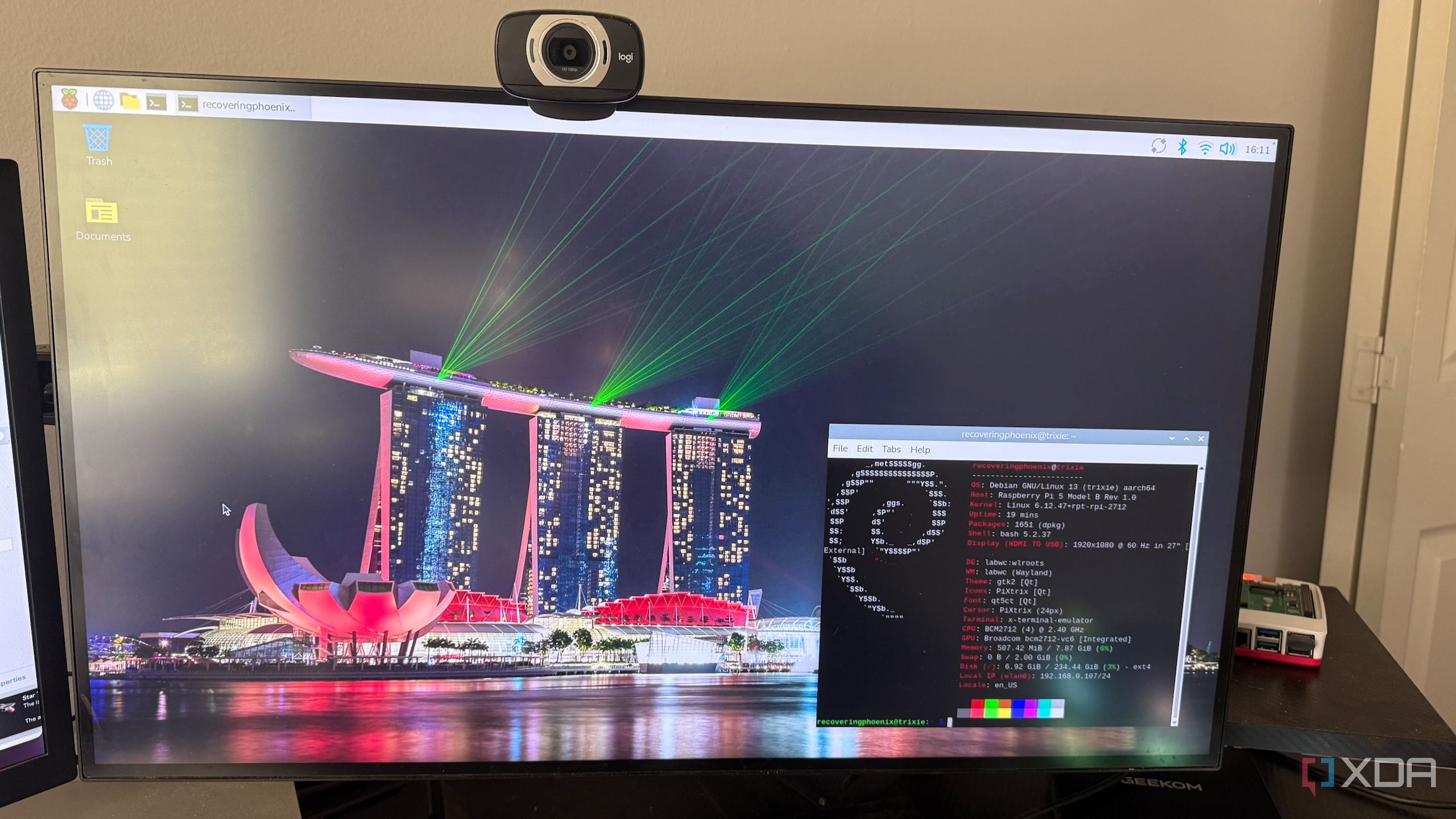
The Raspberry Pi 5 serves as a compact yet efficient home server, but its performance can be significantly enhanced with strategic USB upgrades. Adding specific peripherals can extend the board’s capabilities, increasing reliability and flexibility while ensuring smoother operations for various applications. For users seeking to optimize their home server experience, five key USB accessories can make a substantial difference.
Boosting Performance with SSDs
One of the most effective upgrades for the Raspberry Pi 5 is the addition of a USB SSD. The board’s USB 3 ports can efficiently support modern SATA and NVMe drives when coupled with a compatible adapter. Transitioning databases, media libraries, and temporary files from a microSD card to solid-state storage results in noticeable improvements. Users will find that the system boots faster, applications respond more rapidly, and data transfers become more fluid.
Moreover, SSDs offer a level of reliability that microSD cards often lack. MicroSD cards can degrade over time, especially under workloads that involve numerous small write operations. In contrast, SSDs tend to endure longer, providing better thermal stability during extended periods of operation. This upgrade is particularly beneficial for users running services such as Plex, Jellyfin, Home Assistant, or Nextcloud, allowing for a more consistent user experience. The migration process is straightforward, enabling users to transfer their existing installations to the SSD without needing to reinstall the operating system.
Enhancing Network Performance with USB Adapters
While the Raspberry Pi 5 features a capable gigabit Ethernet port, integrating a high-quality USB network adapter can further enhance network performance. This addition allows for dedicated interfaces to manage specific tasks, such as isolating Internet of Things (IoT) devices or creating specialized network segments for experimental projects.
Employing a second network interface can also alleviate congestion when multiple services are running simultaneously. For instance, users can designate one port for routine home internet usage while the other manages backup traffic or camera feeds. This configuration helps maintain low latency and prevents slowdowns during peak operation times. Additionally, having a backup network interface ensures that if one connection fails, the server remains accessible, enhancing overall reliability.
Improving Thermal Management with Cooling Solutions
To maintain optimal performance, cooling solutions are essential for the Raspberry Pi 5, particularly during intensive tasks such as transcoding or database queries. USB-powered cooling accessories, such as fans or cooling pads, can effectively manage heat, reducing the likelihood of performance throttling.
Many USB fans are designed for quiet operation and can be conveniently connected directly to the Raspberry Pi or a nearby hub. Some models offer adjustable speeds, allowing users to balance noise levels with cooling efficiency. Adequate airflow helps maintain thermal stability, especially in warmer environments or confined spaces, ensuring that the Raspberry Pi operates smoothly under demanding conditions.
Expanding Capabilities with USB Hubs
The limited number of ports on the Raspberry Pi 5 can restrict its functionality as a server. A powered USB hub can greatly enhance connectivity by allowing multiple devices to connect without exceeding the Pi’s power budget. This prevents disconnections and stability issues, particularly when using high-draw devices like SSDs or USB tuners.
In addition to improving power management, USB hubs simplify cable organization. Users can centralize connections, making it easier to manage their setup and facilitating future upgrades. The flexibility afforded by a USB hub can transform the Raspberry Pi from a simple board into a robust server capable of supporting diverse applications.
Enhancing Smart Home Communication with USB Radios
For those utilizing their Raspberry Pi as a smart home server, adding USB radios can significantly improve communication with low-power devices. While the built-in wireless capabilities suffice for standard Wi-Fi applications, dedicated USB radios like Zigbee coordinators or multiprotocol radios can enhance reliability and coverage.
These radios allow for better positioning of antennas, often improving signal strength throughout a home. Users running Home Assistant or similar platforms will notice quicker responses from automations and more reliable communications with sensors and switches. The strategic placement of USB radios can minimize interference and enhance overall home automation performance.
In conclusion, investing in these targeted USB upgrades can transform your Raspberry Pi 5 into a more capable home server. Each accessory contributes to increased stability, performance, and flexibility, ultimately making the Raspberry Pi feel like a complete system. These enhancements support long uptime and smoother operation, making them worthwhile additions for both home lab enthusiasts and smart home users.
-

 Technology5 months ago
Technology5 months agoDiscover the Top 10 Calorie Counting Apps of 2025
-

 Health3 months ago
Health3 months agoBella Hadid Shares Health Update After Treatment for Lyme Disease
-

 Health3 months ago
Health3 months agoErin Bates Shares Recovery Update Following Sepsis Complications
-

 Technology4 months ago
Technology4 months agoDiscover How to Reverse Image Search Using ChatGPT Effortlessly
-

 Technology1 month ago
Technology1 month agoDiscover 2025’s Top GPUs for Exceptional 4K Gaming Performance
-

 Technology3 months ago
Technology3 months agoElectric Moto Influencer Surronster Arrested in Tijuana
-

 Technology5 months ago
Technology5 months agoMeta Initiates $60B AI Data Center Expansion, Starting in Ohio
-

 Technology5 months ago
Technology5 months agoRecovering a Suspended TikTok Account: A Step-by-Step Guide
-

 Health4 months ago
Health4 months agoTested: Rab Firewall Mountain Jacket Survives Harsh Conditions
-

 Lifestyle5 months ago
Lifestyle5 months agoBelton Family Reunites After Daughter Survives Hill Country Floods
-

 Health3 months ago
Health3 months agoAnalysts Project Stronger Growth for Apple’s iPhone 17 Lineup
-

 Technology4 months ago
Technology4 months agoHarmonic Launches AI Chatbot App to Transform Mathematical Reasoning