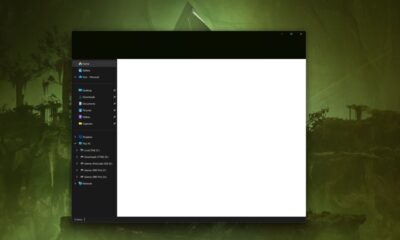Technology
Discover the Hidden Windows Tool That Simplifies Your Workflow

Many users may not realize that Windows 11 includes a valuable, yet often overlooked, tool called **Clip**. This command-line utility, which has been part of the Windows operating system for years, offers a simple yet effective way to streamline tasks and improve productivity.
Understanding Clip and Its Functionality
The primary function of Clip is straightforward: it allows users to copy the output of any command run in the Command Prompt directly to the clipboard. For instance, when conducting a ping test, one would typically run the command `ping 1.1.1.1` to check internet connectivity. Normally, users must select and copy the results manually or take a screenshot. By appending `| clip` to the command, the entire output is automatically copied to the clipboard, ready for pasting into applications like Notepad or messaging services.
This feature becomes increasingly valuable with longer command outputs. For example, when executing a Batch script that generates multiple lines of output, scrolling through the Command Prompt to locate specific information can be tedious. The Clip command eliminates this hassle, allowing users to paste the output into a more readable format, such as Microsoft Word, for easier analysis.
Moreover, Clip enhances workflow efficiency by minimizing reliance on mouse navigation. Users can execute commands and copy outputs using only the keyboard, which can significantly save time, especially for those accustomed to keyboard shortcuts.
Additional Capabilities and Considerations
Another practical use of Clip is to copy the contents of files directly from the Command Prompt. This can be advantageous for users who prefer not to switch to other applications. To copy a file, one would use the command `clip < filename.txt`, where "filename" is the full path to the desired file. While this feature supports various text formats, it is most effective with **.txt** and **.bat** files. Users should be aware that when the Clip command is executed, the Command Prompt window does not display any output until the command is complete. This can create an illusion that the command is stuck, particularly with longer-running processes. This aspect may be frustrating for some users, especially those who prefer immediate feedback. In terms of compatibility, the Clip command does not function within Windows Terminal's PowerShell profile, as the necessary syntax differs. Users must ensure they are operating within the Command Prompt for optimal functionality. Additionally, certain characters, such as the em dash, may not be processed correctly by Clip, leading to formatting issues upon pasting. Despite its simplicity, the Clip command remains a hidden gem within Windows 11. Many users may not have been aware of its existence, and even a basic search on "Windows clip" may yield results related to other tools like Snipping Tool or Clipchamp. Nevertheless, for those seeking to enhance their productivity and streamline their workflows, understanding and utilizing Clip can lead to significant time savings and improved efficiency.
-

 Technology5 months ago
Technology5 months agoDiscover the Top 10 Calorie Counting Apps of 2025
-

 Health3 months ago
Health3 months agoBella Hadid Shares Health Update After Treatment for Lyme Disease
-

 Health3 months ago
Health3 months agoErin Bates Shares Recovery Update Following Sepsis Complications
-

 Technology4 months ago
Technology4 months agoDiscover How to Reverse Image Search Using ChatGPT Effortlessly
-

 Technology1 month ago
Technology1 month agoDiscover 2025’s Top GPUs for Exceptional 4K Gaming Performance
-

 Technology3 months ago
Technology3 months agoElectric Moto Influencer Surronster Arrested in Tijuana
-

 Technology5 months ago
Technology5 months agoMeta Initiates $60B AI Data Center Expansion, Starting in Ohio
-

 Technology5 months ago
Technology5 months agoRecovering a Suspended TikTok Account: A Step-by-Step Guide
-

 Health4 months ago
Health4 months agoTested: Rab Firewall Mountain Jacket Survives Harsh Conditions
-

 Lifestyle5 months ago
Lifestyle5 months agoBelton Family Reunites After Daughter Survives Hill Country Floods
-

 Technology4 months ago
Technology4 months agoHarmonic Launches AI Chatbot App to Transform Mathematical Reasoning
-

 Health3 months ago
Health3 months agoAnalysts Project Stronger Growth for Apple’s iPhone 17 Lineup