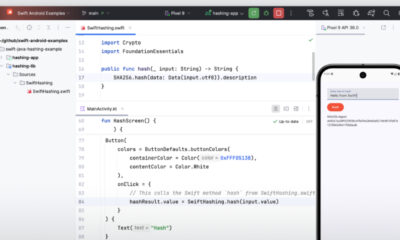Technology
Discover 5 Essential PowerToys Features for Daily Efficiency

The PowerToys application has garnered attention for its ability to enhance productivity on Windows systems. Initially designed for graphics professionals, users have discovered a range of features that streamline everyday tasks across various workflows. This article explores five essential tools within PowerToys that significantly improve efficiency for users, making their daily activities smoother and more organized.
Image Resizer: Simplifying Image Management
One of the standout features of PowerToys is the Image Resizer. This tool is invaluable not only for designers but also for anyone who frequently handles image files. Users can resize multiple images quickly without needing to open a dedicated image editing application. By simply selecting the images, right-clicking, and choosing the resizer, individuals can ensure that their screenshots and photos meet specific format standards. The tool offers preset sizes, but also provides the flexibility to set custom dimensions, making it versatile for various needs.
FancyZones: Enhanced Window Management
Managing multiple applications simultaneously can be challenging. FancyZones addresses this issue by offering advanced window management capabilities. While Windows 11 provides basic snapping options, FancyZones allows users to create custom layouts for their workspace. The feature includes preset layouts, but its true strength lies in the ability to design a unique grid. This enables users to arrange their applications effectively, improving overall productivity. The custom “canvas” option allows windows to overlap, providing quick access to applications without cluttering the screen.
PowerToys also includes a feature called PowerToys Run, which serves as a powerful alternative to the standard Windows Start menu. Activated by pressing Alt + Space, users can search for applications, files, and even perform system commands with remarkable speed. The plugin capabilities enhance its functionality, allowing for quick calculations, unit conversions, and web searches. This feature has become a central hub for navigating the operating system efficiently.
Awake: Keeping Your PC Active
Another useful tool is Awake, which prevents the computer from entering sleep mode. This feature is particularly beneficial during lengthy downloads, video calls, or while editing content. Users can activate Awake without navigating through complex system settings, making it a convenient solution for maintaining productivity. The simplicity of enabling this feature contributes to a seamless user experience.
The Text Extractor is a standout tool that offers a remarkable capability akin to built-in optical character recognition (OCR). By pressing Win + Shift + T, users can select any part of their screen to copy text, regardless of the source, including images and PDFs. This functionality is particularly advantageous for extracting information from videos or documents without the need for retyping.
PowerToys is more than just a collection of utilities; it represents a commitment to enhancing the user experience on Windows. While not all features may be relevant to every user, the tools highlighted in this article are instrumental in refining daily workflows. Once integrated into a routine, these utilities make it challenging to revert to less efficient methods, underscoring their value in modern computing.
-

 Technology4 months ago
Technology4 months agoDiscover the Top 10 Calorie Counting Apps of 2025
-

 Health2 months ago
Health2 months agoBella Hadid Shares Health Update After Treatment for Lyme Disease
-

 Health3 months ago
Health3 months agoErin Bates Shares Recovery Update Following Sepsis Complications
-

 Technology3 weeks ago
Technology3 weeks agoDiscover 2025’s Top GPUs for Exceptional 4K Gaming Performance
-

 Technology2 months ago
Technology2 months agoElectric Moto Influencer Surronster Arrested in Tijuana
-

 Technology4 months ago
Technology4 months agoDiscover How to Reverse Image Search Using ChatGPT Effortlessly
-

 Technology4 months ago
Technology4 months agoMeta Initiates $60B AI Data Center Expansion, Starting in Ohio
-

 Technology4 months ago
Technology4 months agoRecovering a Suspended TikTok Account: A Step-by-Step Guide
-

 Health4 months ago
Health4 months agoTested: Rab Firewall Mountain Jacket Survives Harsh Conditions
-

 Lifestyle4 months ago
Lifestyle4 months agoBelton Family Reunites After Daughter Survives Hill Country Floods
-

 Technology3 months ago
Technology3 months agoUncovering the Top Five Most Challenging Motorcycles to Ride
-

 Technology4 weeks ago
Technology4 weeks agoDiscover the Best Wireless Earbuds for Every Lifestyle