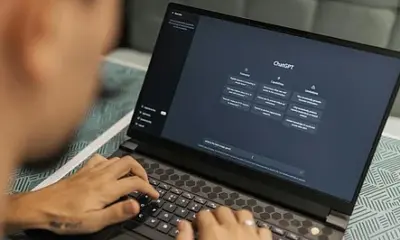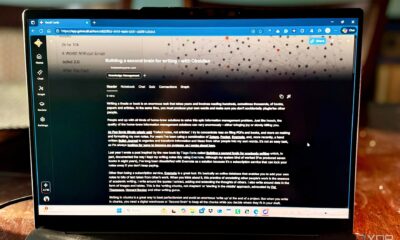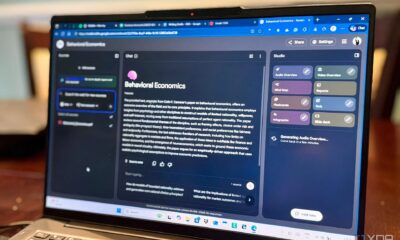Technology
Boost Your Productivity with ChatGPT Canvas’ New Features

The recent upgrades to ChatGPT’s Canvas feature have transformed how users engage with artificial intelligence, enhancing productivity for writers and coders alike. This innovative tool allows for more efficient collaboration between users and the AI, streamlining workflows and improving the editing process.
ChatGPT Canvas, which launched over a year ago, has evolved significantly thanks to the integration of ChatGPT-5 and enhanced memory functionalities. The result is a more personalized experience, which addresses a common frustration users faced: the risk of losing essential elements during edits. By allowing simultaneous editing, Canvas empowers users to work alongside the AI as co-authors, fostering a more interactive and efficient creative environment.
Revolutionizing Vibe Coding and Collaborative Editing
The concept of vibe coding has gained traction in recent discussions around AI and productivity. While it was relatively unknown just a year ago, it is now a common term among developers and writers. ChatGPT Canvas has adapted to this trend, making it a valuable tool for those engaged in vibe coding. Users can input drafts of code or text and receive targeted edits directly in the interface.
For instance, a user can highlight a section of code and issue specific commands such as, “Change the fonts and tone down the colors,” or “Add an extra element of risk.” The AI will refine only that portion, leaving the surrounding content intact. This feature is particularly beneficial for coders who often juggle multiple tasks and require efficiency without the hassle of copying and pasting between platforms.
ChatGPT Canvas opens a split-screen editor, which provides a visual representation of both the user’s content and the AI’s suggestions. This setup allows for a real-time collaborative editing experience, enhancing the learning process for those who are new to coding. Users can quickly iterate on their drafts, making it feel akin to working with an experienced developer reviewing their code.
Enhanced Features for Writers and Developers
The growth of ChatGPT Canvas over the past year has made it a powerful tool for writers seeking a built-in editor. Users can now maintain multiple files, allowing the AI to ensure consistency across projects—an advancement over the traditional chat-only prompts that often start from scratch.
The tool’s structured project support enables users to ask questions directly related to their work, such as “What does this code do?” or “Why is this error occurring?” The AI provides contextual explanations, making the learning experience more comprehensive and engaging.
Pro tips for maximizing the effectiveness of ChatGPT Canvas include starting with small sections for precise edits, using direct prompts for improved clarity, and leveraging the undo function to compare versions. These strategies can significantly enhance the editing process, enabling users to refine their content more effectively.
As ChatGPT Canvas continues to mature, it has become more than just an experimental tool; it is positioned to be a default workspace for power users of the platform. The ability to edit side by side rather than through traditional prompts offers a fresh perspective on how AI can be integrated into creative workflows.
In summary, ChatGPT Canvas serves as a practical solution for productivity, transforming prompting into a collaborative experience. Whether for writing, coding, or brainstorming, its enhanced capabilities promise to streamline processes and foster innovation among users.
-

 Technology5 months ago
Technology5 months agoDiscover the Top 10 Calorie Counting Apps of 2025
-

 Health2 months ago
Health2 months agoBella Hadid Shares Health Update After Treatment for Lyme Disease
-

 Health3 months ago
Health3 months agoErin Bates Shares Recovery Update Following Sepsis Complications
-

 Technology4 months ago
Technology4 months agoDiscover How to Reverse Image Search Using ChatGPT Effortlessly
-

 Technology1 month ago
Technology1 month agoDiscover 2025’s Top GPUs for Exceptional 4K Gaming Performance
-

 Technology2 months ago
Technology2 months agoElectric Moto Influencer Surronster Arrested in Tijuana
-

 Technology5 months ago
Technology5 months agoMeta Initiates $60B AI Data Center Expansion, Starting in Ohio
-

 Technology5 months ago
Technology5 months agoRecovering a Suspended TikTok Account: A Step-by-Step Guide
-

 Health4 months ago
Health4 months agoTested: Rab Firewall Mountain Jacket Survives Harsh Conditions
-

 Lifestyle5 months ago
Lifestyle5 months agoBelton Family Reunites After Daughter Survives Hill Country Floods
-

 Technology4 months ago
Technology4 months agoHarmonic Launches AI Chatbot App to Transform Mathematical Reasoning
-

 Technology3 months ago
Technology3 months agoUncovering the Top Five Most Challenging Motorcycles to Ride