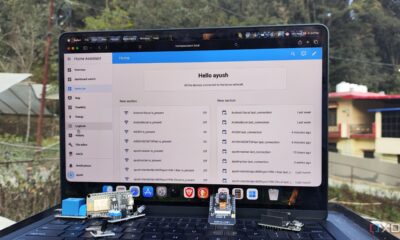Technology
Why I Choose Docker for Home Assistant Over Home Assistant OS
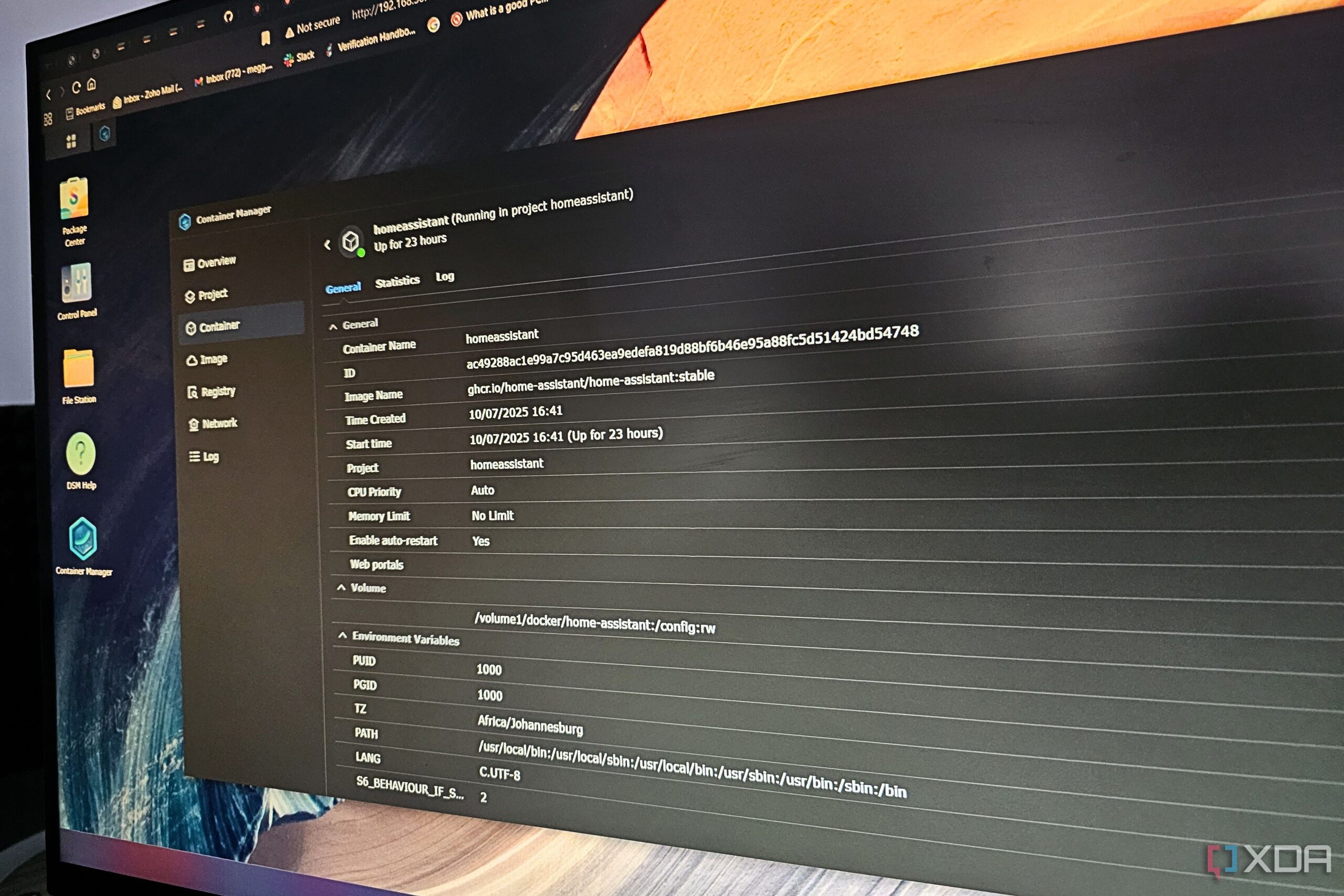
Choosing the right installation method for smart home automation software can be crucial, particularly when considering hardware limitations and budget constraints. For many, including myself, the decision to use a Docker container for Home Assistant rather than the more commonly recommended Home Assistant OS (HAOS) stems from practical considerations rather than preference. My exploration of this topic revealed several compelling reasons for opting for a Docker installation.
Hardware Limitations and Budget Considerations
One of the primary challenges I faced was limited hardware capability. My Network Attached Storage (NAS) device only has 2GB of RAM, which is not sufficient to run a virtual machine for HAOS, as the documentation recommends at least 2GB. Despite attempts to create a virtual machine with just 1GB of RAM, the NAS did not support this configuration. While an upgrade to 6GB of RAM is possible, the necessary module is currently beyond my budget and in limited stock.
In addition to RAM limitations, the availability of Home Assistant hardware locally is also an issue. For instance, the standalone Home Assistant Green device, which offers a simple plug-and-play solution for running the software, has been out of stock at local suppliers for months. When available, its price often exceeds that of other markets due to import taxes. Meanwhile, another option, the Home Assistant Yellow, is not available in my region at all.
Exploring Alternatives and Learning Curves
Budget constraints have led me to consider alternative solutions, such as purchasing a mini PC to host HAOS. While this would allow for a multi-functional device, the local listings for refurbished units are still quite high due to significant import taxes. Even if I could afford one, the learning curve associated with managing virtual machines is another hurdle.
In contrast, using Docker has been a familiar method for my self-hosted services. This familiarity has made the transition easier as I already have experience with Docker containers. Wanting to assess Home Assistant’s compatibility with my existing smart home devices prompted me to try it out in a container environment before committing to any hardware investments.
By opting for Docker, I can evaluate the platform without significant financial risk. This approach allows me to gain valuable insights into the Home Assistant ecosystem and determine its compatibility with my home setup. As I explore the platform, I am encouraged to take my time learning about potential automations and configurations without the pressure of additional hardware expenditure.
Managing Add-ons and Functionality
A major advantage of using Home Assistant OS is its easy access to pre-configured add-ons and straightforward update management. While I miss the convenience of a built-in add-ons store, I have learned to manage my own add-ons through Docker. Although creating containers for these services requires more effort than installing them directly, it is a feasible workaround.
Despite the initial challenges, I have found that using Home Assistant in a Docker container provides sufficient functionality for my needs. This experience has reaffirmed my belief that the choice of installation method should be tailored to individual circumstances. While many argue that HAOS is superior, my experience demonstrates that the trade-offs associated with using Docker may not be as significant as anticipated.
In conclusion, my choice to self-host Home Assistant in a Docker container is primarily driven by hardware limitations and budget constraints. This method allows me to explore the platform without significant upfront investment, providing a practical solution for my smart home automation needs. Ultimately, each user’s situation will dictate which installation method is best suited to their requirements.
-

 Science1 month ago
Science1 month agoNostradamus’ 2026 Predictions: Star Death and Dark Events Loom
-
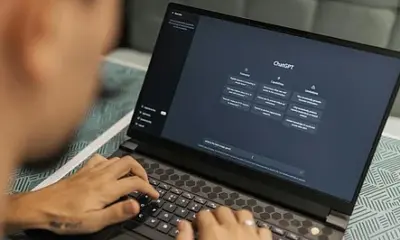
 Technology2 months ago
Technology2 months agoOpenAI to Implement Age Verification for ChatGPT by December 2025
-

 Technology7 months ago
Technology7 months agoDiscover the Top 10 Calorie Counting Apps of 2025
-

 Health5 months ago
Health5 months agoBella Hadid Shares Health Update After Treatment for Lyme Disease
-

 Health5 months ago
Health5 months agoAnalysts Project Stronger Growth for Apple’s iPhone 17 Lineup
-

 Technology5 months ago
Technology5 months agoElectric Moto Influencer Surronster Arrested in Tijuana
-

 Science2 months ago
Science2 months agoBreakthroughs and Challenges Await Science in 2026
-
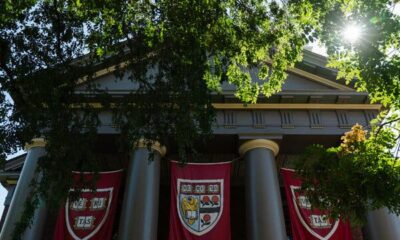
 Education5 months ago
Education5 months agoHarvard Secures Court Victory Over Federal Funding Cuts
-

 Health5 months ago
Health5 months agoErin Bates Shares Recovery Update Following Sepsis Complications
-

 Science4 months ago
Science4 months agoStarship V3 Set for 2026 Launch After Successful Final Test of Version 2
-

 Technology7 months ago
Technology7 months agoMeta Initiates $60B AI Data Center Expansion, Starting in Ohio
-

 Technology6 months ago
Technology6 months agoDiscover How to Reverse Image Search Using ChatGPT Effortlessly