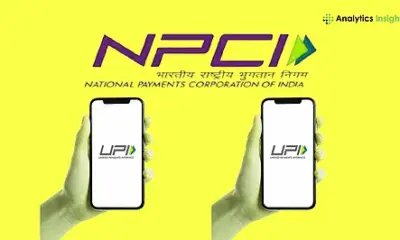Technology
Streamline Bulk UPI Payments with Google Sheets and Automation
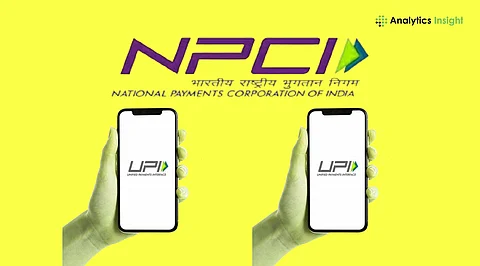
Businesses and freelancers can now simplify the process of sending bulk UPI payment requests through Google Sheets, thanks to the integration of automation tools like Document Studio. This innovative approach allows users to generate payment links or QR codes for multiple recipients, streamlining transactions and enhancing efficiency.
Managing payments for various clients and vendors can often lead to complications. Educational institutions, freelancers, and businesses frequently encounter challenges when collecting payments or sending invoices. By utilizing Google Sheets, users can consolidate these tasks into one manageable platform, making it easier to handle bulk requests safely and effectively.
Generating UPI QR Codes in Google Sheets
Creating UPI QR codes in Google Sheets is straightforward. The first step involves installing the Document Studio add-on from the Google Workspace Marketplace. After setting up your spreadsheet, create a column titled “UPI Links.” Input recipient details, including their name, UPI ID, amount, and any remarks. By using the UPI function, you can automatically generate QR codes. For example, the formula =UPI(“labnol@upi”, “Digital Inspiration”, D2, E2) produces a QR code for each entry with the specified amount. To apply this formula across multiple rows, the ARRAYFORMULA function can be utilized, ensuring unique payment requests for every recipient.
Once these QR codes are generated, the next step is to distribute them to the intended recipients. Document Studio facilitates this process by enabling users to send emails directly from Google Sheets. By creating a new workflow and selecting the email activity, users can personalize messages using variables like the recipient’s name and payment amount. Inserting the QR code can be accomplished with {{Embed IMAGE, UPI Links}}, allowing recipients to scan the code and complete their payments almost instantly. This process can be executed either manually or automatically, with automation saving significant time and reducing the likelihood of errors in future transactions.
Leveraging Google Apps Script for Enhanced Automation
For advanced users, Google Apps Script offers a powerful way to automate the entire workflow. This script can read the spreadsheet, generate UPI links, and send emails automatically. Furthermore, users can track payment statuses by refreshing the spreadsheet after payments are completed. Integrating with payment gateways like Razorpay or Bulkpe enhances this process, allowing businesses to manage large-scale bulk requests effectively. These platforms provide APIs that enable the sending of requests and real-time updates on payment statuses, making this method particularly beneficial for businesses with numerous clients or vendors.
The key advantages of using bulk UPI payment requests through Google Sheets are significant. Automation reduces manual tasks and minimizes the risk of errors, ensuring that each link or QR code corresponds to the correct invoice or payment. This system allows requests to reach hundreds of recipients within minutes, making it a flexible solution for various sectors, including businesses, freelancers, schools, and online sellers. The accuracy of each payment request also saves time during reconciliation.
Security remains a crucial consideration when handling payment information. It is essential to utilize trusted add-ons or payment gateways and verify UPI IDs and amounts before dispatching requests to avoid failed transactions. Google Sheets provides a record of all requests, making tracking and reporting more manageable. Compliance with regulatory standards and privacy guidelines is equally important to safeguard sensitive data.
In conclusion, sending bulk UPI payment requests has become easier and faster with the capabilities of Google Sheets. By generating links or QR codes and distributing them via email, users can efficiently manage multiple payments from a single platform. Automation not only saves time but also reduces errors, making the process more precise. This approach enables businesses and freelancers to handle their payment needs seamlessly, offering a reliable and smart solution for everyday transactions.
**Frequently Asked Questions**
1. **How to do a bulk UPI payment?**
Bulk UPI payments can be processed using UPI-enabled business applications or APIs. Users should enter multiple recipients, amounts, and UPI IDs in Google Sheets or supported tools, then automate payment requests securely for faster transactions.
2. **How to send bulk messages from Google Sheets?**
To send bulk messages, utilize Google Sheets with Google Apps Script or third-party messaging tools. Input phone numbers and message content in the sheet, then execute the script or tool for quick, personalized message delivery.
3. **How to create multiple UPI IDs in Google Pay?**
Open Google Pay, navigate to your bank account, and select “Create UPI ID.” Users can create multiple UPI IDs for the same account by selecting different aliases, which helps manage payments for various purposes.
4. **How do I send a bulk payment?**
Use a UPI business application, bank’s bulk payment service, or automated API integration. Add recipient details, UPI IDs, and amounts, then initiate all payments together, which reduces manual effort and ensures timely transfers.
5. **What is the 4-hour rule of UPI?**
The 4-hour rule restricts failed or pending UPI transactions from being retried immediately. Banks may block retries for four hours to prevent duplicate payments, allowing time for settlement within the system.
-

 Technology5 months ago
Technology5 months agoDiscover the Top 10 Calorie Counting Apps of 2025
-

 Health3 months ago
Health3 months agoBella Hadid Shares Health Update After Treatment for Lyme Disease
-

 Health3 months ago
Health3 months agoErin Bates Shares Recovery Update Following Sepsis Complications
-

 Technology4 months ago
Technology4 months agoDiscover How to Reverse Image Search Using ChatGPT Effortlessly
-

 Technology1 month ago
Technology1 month agoDiscover 2025’s Top GPUs for Exceptional 4K Gaming Performance
-

 Technology3 months ago
Technology3 months agoElectric Moto Influencer Surronster Arrested in Tijuana
-

 Technology5 months ago
Technology5 months agoMeta Initiates $60B AI Data Center Expansion, Starting in Ohio
-

 Technology5 months ago
Technology5 months agoRecovering a Suspended TikTok Account: A Step-by-Step Guide
-

 Health4 months ago
Health4 months agoTested: Rab Firewall Mountain Jacket Survives Harsh Conditions
-

 Lifestyle5 months ago
Lifestyle5 months agoBelton Family Reunites After Daughter Survives Hill Country Floods
-

 Technology4 months ago
Technology4 months agoHarmonic Launches AI Chatbot App to Transform Mathematical Reasoning
-

 Health3 months ago
Health3 months agoAnalysts Project Stronger Growth for Apple’s iPhone 17 Lineup