Technology
.NETpad Shifts to WinUI 3 for Modern App Development
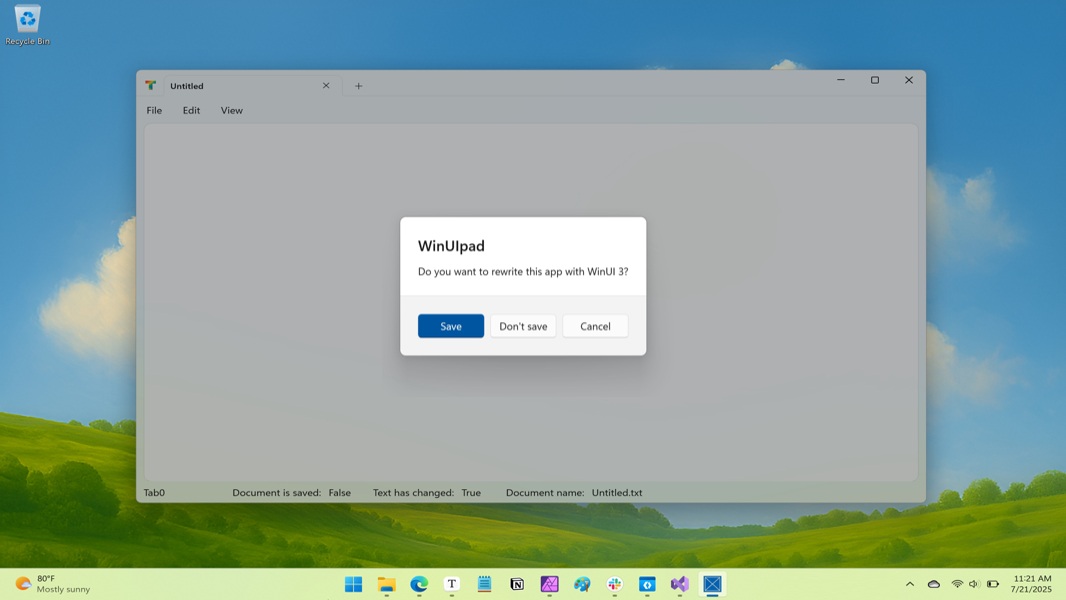
The development of the application .NETpad has taken a decisive turn as its creator transitions from the Windows Presentation Foundation (WPF) to the Windows App SDK with WinUI 3. This shift is driven by the need to modernize the app and enhance its functionality, particularly for multi-document and tab-based interfaces. After extensive exploration of the capabilities offered by WinUI 3, the decision to move away from WPF has become clear.
The Windows App SDK and WinUI 3 present several advantages that WPF struggles to match. For instance, the TabView control in WinUI 3 provides essential features for a tabs-based application that are either absent or challenging to implement in WPF. These include a tab strip header for the app icon, customizable “Close tab” button behaviors, and advanced functionalities like dragging and rearranging tabs. Additionally, WinUI 3 offers a unique tab overflow feature that automatically manages tab display as users add more of them, a capability that WPF lacks entirely.
Creating a modern application requires not just aesthetic appeal but also functional depth. While WPF supports basic Windows 11 aesthetics, it often falls short in providing the seamless user experience that WinUI 3 promises. The limitations of WPF compel developers to create custom solutions for features inherently supported by WinUI 3, such as Content dialogs for confirmations and notifications. In the past, the developer of .NETpad had to create two distinct Content dialog types to cater to various needs, highlighting the inefficiencies experienced with WPF.
Despite the challenges faced during the transition, there is a sense of optimism about the potential for .NETpad to evolve. The creator acknowledges the difficulties encountered while learning the intricacies of WinUI 3 but remains committed to leveraging the framework’s strengths. With WinUI 3, the development process is expected to become more streamlined, ultimately leading to a more robust and user-friendly application suited for Windows 11.
As the industry moves forward, the emphasis on modern frameworks like WinUI 3 illustrates a broader trend in software development, where adaptability and user experience are paramount. The decision to move away from WPF signifies a commitment to innovation and a recognition that the future of application development lies within the capabilities of the Windows App SDK. This strategic shift may not only enhance the functionality of .NETpad but also set a precedent for developers facing similar choices in the evolving landscape of Windows application development.
-

 Technology4 months ago
Technology4 months agoDiscover the Top 10 Calorie Counting Apps of 2025
-

 Health2 months ago
Health2 months agoBella Hadid Shares Health Update After Treatment for Lyme Disease
-

 Health3 months ago
Health3 months agoErin Bates Shares Recovery Update Following Sepsis Complications
-

 Technology3 weeks ago
Technology3 weeks agoDiscover 2025’s Top GPUs for Exceptional 4K Gaming Performance
-

 Technology2 months ago
Technology2 months agoElectric Moto Influencer Surronster Arrested in Tijuana
-

 Technology4 months ago
Technology4 months agoDiscover How to Reverse Image Search Using ChatGPT Effortlessly
-

 Technology4 months ago
Technology4 months agoMeta Initiates $60B AI Data Center Expansion, Starting in Ohio
-

 Technology4 months ago
Technology4 months agoRecovering a Suspended TikTok Account: A Step-by-Step Guide
-

 Health4 months ago
Health4 months agoTested: Rab Firewall Mountain Jacket Survives Harsh Conditions
-

 Lifestyle4 months ago
Lifestyle4 months agoBelton Family Reunites After Daughter Survives Hill Country Floods
-

 Technology3 months ago
Technology3 months agoUncovering the Top Five Most Challenging Motorcycles to Ride
-

 Technology4 weeks ago
Technology4 weeks agoDiscover the Best Wireless Earbuds for Every Lifestyle









