Technology
Microsoft Enhances Visual Studio with New Copilot Controls

Microsoft has taken significant steps to enhance the user experience within its flagship integrated development environment (IDE), Visual Studio. Following developer feedback, the company has introduced new options aimed at reducing distractions caused by GitHub Copilot. These updates focus on improving productivity while allowing developers greater control over their coding environment.
One of the key features added is a “debounce” buffer, which introduces a delay after keystrokes before code completions appear. This adjustment addresses concerns that immediate suggestions can disrupt the coding process, providing developers with a more streamlined experience. By enabling this option, developers can reduce the frequency of distracting pop-ups that interrupt their workflow.
For those seeking even more precise control, Microsoft has introduced an explicit request feature for code completions. Developers can now invoke suggestions through a specific keyboard shortcut or menu command. When activated, a hint bar will display as Copilot analyzes potential code completions. If multiple options are available, users can cycle through them and accept their preferred suggestion using the same shortcut. This feature is particularly beneficial for those who wish to curate their coding experience more closely.
Flexible Code Completion Options
Additionally, Microsoft has implemented a way to manage next edit suggestions (NES). Developers can opt to display NES only when they press a designated key or click on an indicator in the margin. This feature allows for a cleaner interface, ensuring that suggestions are less intrusive. To accept or dismiss these suggestions, users can simply use designated shortcuts, further streamlining the coding process.
Another noteworthy enhancement is the ability to accept partial code completions. Developers can now input a single word or a full line at a time using specific shortcuts. This flexibility allows for a more personalized coding approach, letting developers choose how they incorporate suggestions from Copilot. Users can also toggle this feature off if they prefer traditional code completion methods.
These improvements are included in the August 2025 update for Visual Studio 2022, specifically in version 17.14.13. By integrating feedback from the developer community, Microsoft continues to refine its IDE, making it a more effective tool for coding and software development. As the tech landscape evolves, these updates underscore Microsoft’s commitment to enhancing productivity while minimizing distractions in the coding process.
-

 Science1 month ago
Science1 month agoNostradamus’ 2026 Predictions: Star Death and Dark Events Loom
-
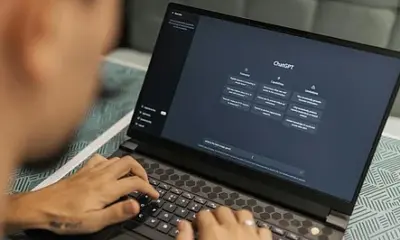
 Technology2 months ago
Technology2 months agoOpenAI to Implement Age Verification for ChatGPT by December 2025
-

 Technology7 months ago
Technology7 months agoDiscover the Top 10 Calorie Counting Apps of 2025
-

 Health5 months ago
Health5 months agoBella Hadid Shares Health Update After Treatment for Lyme Disease
-

 Health5 months ago
Health5 months agoAnalysts Project Stronger Growth for Apple’s iPhone 17 Lineup
-

 Technology5 months ago
Technology5 months agoElectric Moto Influencer Surronster Arrested in Tijuana
-
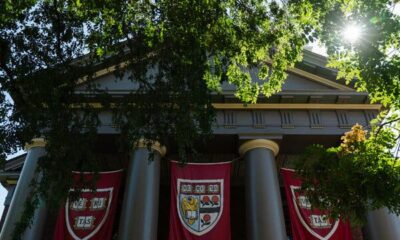
 Education5 months ago
Education5 months agoHarvard Secures Court Victory Over Federal Funding Cuts
-

 Health5 months ago
Health5 months agoErin Bates Shares Recovery Update Following Sepsis Complications
-

 Technology6 months ago
Technology6 months agoDiscover How to Reverse Image Search Using ChatGPT Effortlessly
-

 Technology7 months ago
Technology7 months agoMeta Initiates $60B AI Data Center Expansion, Starting in Ohio
-

 Science4 months ago
Science4 months agoStarship V3 Set for 2026 Launch After Successful Final Test of Version 2
-

 Technology7 months ago
Technology7 months agoRecovering a Suspended TikTok Account: A Step-by-Step Guide





















