Technology
How HACS Transformed My Home Assistant Experience
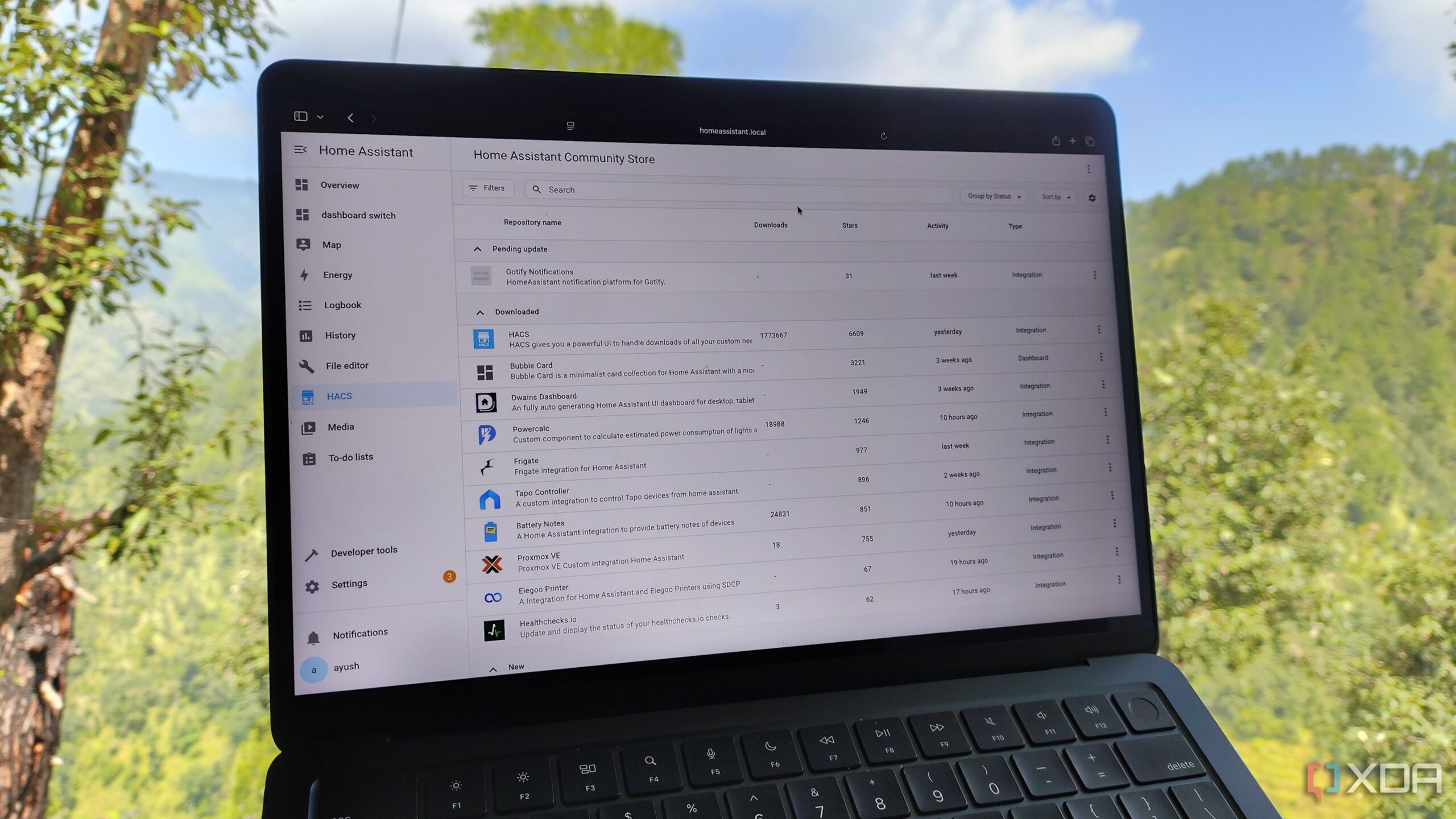
The integration of the Home Assistant Community Store (HACS) into my Home Assistant setup has significantly enhanced my user experience. Initially, I discovered HACS after setting up my own server, but it quickly became clear that this tool was essential for unlocking the full potential of my smart home system. As a beginner navigating the complexities of Home Assistant, I found that HACS not only streamlined the integration of various devices but also made customization more accessible, even without any coding skills.
Enhancing Device Compatibility
One of the primary advantages of installing HACS was its ability to facilitate a smoother connection between my devices, particularly those from Xiaomi. Although Xiaomi Home is listed among the built-in integrations, its functionality is often limited to select devices. My initial attempts to log into my Xiaomi Home account through the standard integration were unsuccessful, presenting unexpected challenges in my setup.
Given that many of my smart home devices are from Xiaomi, I urgently needed a solution. While technically I could have used commands to clone repositories for configuration, my lack of coding experience made that approach daunting. HACS offered a straightforward one-click installation for the Xiaomi Home integration, allowing me to access my devices seamlessly. This integration not only resolved my immediate concerns but also opened the door to further exploration within the HACS ecosystem.
Simplifying Customization and Functionality
Customizing my Home Assistant dashboard has proven to be a rewarding process, thanks in large part to the tools available through HACS. While the platform provides several built-in cards, they often do not meet my specific needs. For instance, the Calendar Card Pro element allowed me to create a dashboard card that displays upcoming events along with a weather forecast. This feature is particularly helpful for managing my outdoor activities, especially considering that weather changes can trigger migraines for me.
Additionally, I incorporated the Ultra Card builder, which offers even greater control over the elements displayed on my dashboard. As I continue to explore HACS, I anticipate discovering even more custom integrations that will enhance my overall setup.
Beyond aesthetics, HACS has also made it possible for me to expand functionality without delving into coding. The platform hosts numerous integrations crafted by other users, eliminating the need for me to create my own. For example, I successfully added a custom integration for Donetick, enabling me to manage my chores directly within Home Assistant.
It is important to approach these integrations with caution, as they can potentially destabilize the system. I prefer to select well-established integrations that have garnered positive feedback from other users or come from developers I trust.
Exploring Aesthetic Options
When I first configured Home Assistant, one of my main priorities was the aesthetics of the interface, particularly the ability to enable dark mode. Although the default theme supports dark mode, I found its color scheme unappealing. My reluctance to modify style elements stemmed from my focus on functionality.
Eventually, I discovered the ease of installing custom themes through HACS. While some themes require additional setup, I was able to switch to a more visually appealing one in just a few minutes. As I continue to explore the various themes available, I look forward to further enhancing the visual aspects of my Home Assistant experience.
Overall, my journey with HACS has only begun, but the enhancements it has provided have sparked excitement for future possibilities. I eventually plan to transition to a Home Assistant OS instance, which I believe will offer even more functionalities and a user-friendly web interface. For now, HACS serves as a valuable resource, granting me access to a wealth of additional capabilities that make managing my smart home a more enjoyable experience.
-

 Technology5 months ago
Technology5 months agoDiscover the Top 10 Calorie Counting Apps of 2025
-

 Health3 months ago
Health3 months agoBella Hadid Shares Health Update After Treatment for Lyme Disease
-

 Health3 months ago
Health3 months agoErin Bates Shares Recovery Update Following Sepsis Complications
-

 Technology4 months ago
Technology4 months agoDiscover How to Reverse Image Search Using ChatGPT Effortlessly
-

 Technology1 month ago
Technology1 month agoDiscover 2025’s Top GPUs for Exceptional 4K Gaming Performance
-

 Technology3 months ago
Technology3 months agoElectric Moto Influencer Surronster Arrested in Tijuana
-

 Technology5 months ago
Technology5 months agoMeta Initiates $60B AI Data Center Expansion, Starting in Ohio
-

 Technology5 months ago
Technology5 months agoRecovering a Suspended TikTok Account: A Step-by-Step Guide
-

 Health4 months ago
Health4 months agoTested: Rab Firewall Mountain Jacket Survives Harsh Conditions
-

 Lifestyle5 months ago
Lifestyle5 months agoBelton Family Reunites After Daughter Survives Hill Country Floods
-

 Health3 months ago
Health3 months agoAnalysts Project Stronger Growth for Apple’s iPhone 17 Lineup
-

 Technology4 months ago
Technology4 months agoHarmonic Launches AI Chatbot App to Transform Mathematical Reasoning

















