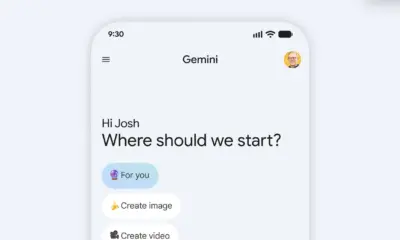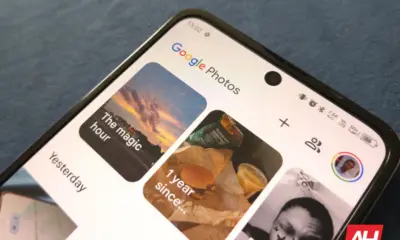Technology
Google Photos Enhances Viewer with Streamlined Design and Features

Google Photos has recently introduced significant enhancements to its viewer, aiming to improve user experience through a streamlined design. The latest update, which is rolling out with version 7.42, simplifies the interface and enhances accessibility to critical information.
The updated viewer prominently displays metadata, including the date, time, and location of each photo, at the top of the screen. This change reduces the need for users to swipe to access this information, making it more convenient to view essential details. The layout remains uncluttered, ensuring that the added information does not interfere with the overall viewing experience.
Key Features of the Redesign
According to a report from 9to5Google, the new viewer includes a pill-shaped button for playing motion pictures, while the previously featured ‘Cast’ icon has been relocated to a new three-dot menu. This menu provides shortcuts to various functionalities, such as accessing Google Lens and creating collages or cinematic photos.
The three-dot menu also includes options to star photos, order images, use them as wallpapers, initiate slideshows, download, delete, print, and access help and feedback. Previously, some of these options were buried within the info or metadata menu. The redesign features a light background theme, enhancing visibility and user engagement.
Minor adjustments have also been made to the bottom menu. The Lens icon has been replaced with an ‘Add to’ option, allowing users to add images to an album, archive, or locked folder. The ‘Share’, ‘Edit’, and ‘Trash’ options remain unchanged, although the edit icon has been slightly simplified for easier access.
The rollout of the Google Photos viewer redesign is currently underway for Android users, making these new features available to a broad audience. This update reflects Google’s ongoing commitment to enhance the functionality and usability of its applications, ensuring that users can navigate and enjoy their photo collections with greater ease.
-

 Science1 month ago
Science1 month agoNostradamus’ 2026 Predictions: Star Death and Dark Events Loom
-
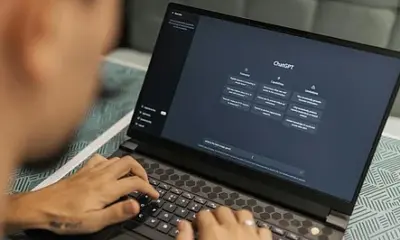
 Technology2 months ago
Technology2 months agoOpenAI to Implement Age Verification for ChatGPT by December 2025
-

 Technology7 months ago
Technology7 months agoDiscover the Top 10 Calorie Counting Apps of 2025
-

 Health5 months ago
Health5 months agoBella Hadid Shares Health Update After Treatment for Lyme Disease
-

 Health5 months ago
Health5 months agoAnalysts Project Stronger Growth for Apple’s iPhone 17 Lineup
-

 Technology5 months ago
Technology5 months agoElectric Moto Influencer Surronster Arrested in Tijuana
-

 Science2 months ago
Science2 months agoBreakthroughs and Challenges Await Science in 2026
-
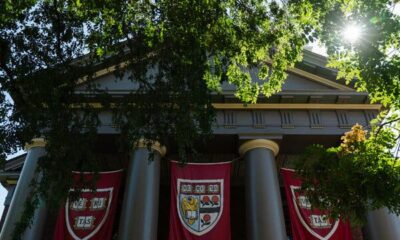
 Education5 months ago
Education5 months agoHarvard Secures Court Victory Over Federal Funding Cuts
-

 Health5 months ago
Health5 months agoErin Bates Shares Recovery Update Following Sepsis Complications
-

 Science4 months ago
Science4 months agoStarship V3 Set for 2026 Launch After Successful Final Test of Version 2
-

 Technology7 months ago
Technology7 months agoMeta Initiates $60B AI Data Center Expansion, Starting in Ohio
-

 Technology6 months ago
Technology6 months agoDiscover How to Reverse Image Search Using ChatGPT Effortlessly