Technology
Experience Seamless File Transfers with PairDrop’s New Features
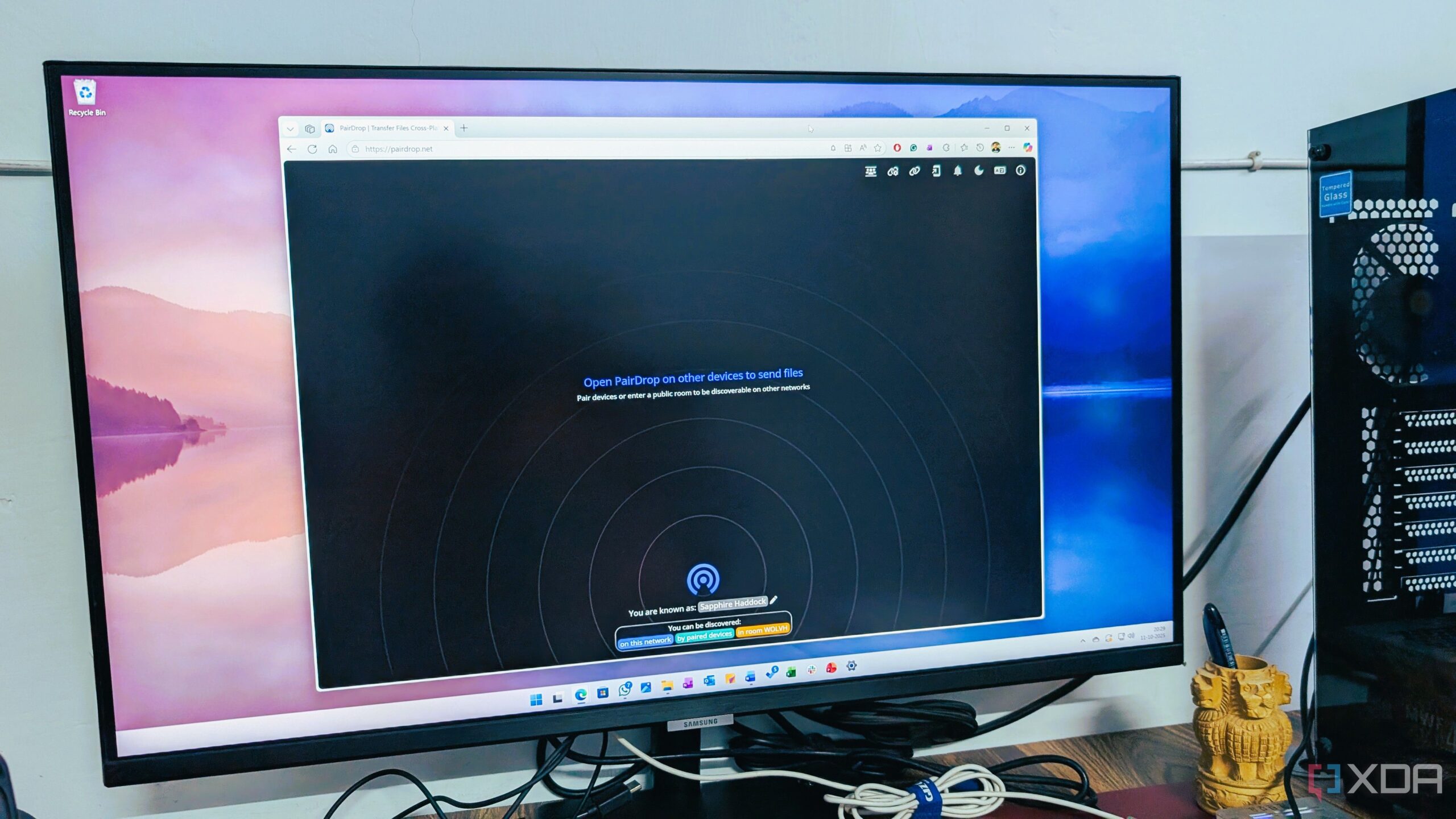
The launch of PairDrop has transformed the way users share files across different operating systems. For individuals juggling multiple devices, including a Windows PC, MacBook Pro, and Android phone, this innovative tool offers a streamlined solution for peer-to-peer file transfer.
Eliminating File Sharing Frustrations
Many users have faced challenges when transferring files between diverse operating systems. Traditional methods, such as using OneDrive, often involve tedious uploads and manual file management. For example, a simple screenshot captured on a Windows PC would require time-consuming uploads and syncing before it could be accessed on another device. In contrast, PairDrop offers a user-friendly, browser-based solution that connects devices on the same network without the need for complex installations or setups.
Using PairDrop is straightforward. By navigating to pairdrop.net on both devices, users can instantly recognize each other and initiate file transfers with a simple drag-and-drop action. This eliminates the need for intermediate cloud storage, making the process faster and more efficient. Furthermore, for Android users, a dedicated app enhances the experience by integrating seamlessly with the device’s Share Menu.
Speed and Privacy Redefined
The core advantage of PairDrop lies in its use of peer-to-peer (P2P) technology, powered by WebRTC, which allows for direct connections over local Wi-Fi networks. This approach not only enhances transfer speeds but also prioritizes user privacy. Sensitive documents, images, and videos remain on private networks without touching the public internet or third-party servers.
For instance, transferring a large 200MB video file from a Pixel 8 to a MacBook Pro took less than a minute with PairDrop, a stark contrast to the lengthy wait times associated with conventional cloud solutions. This significant improvement in speed and efficiency has led many users to rethink their file-sharing methods.
Additionally, PairDrop is a free and open-source tool, meaning its code is publicly accessible and auditable. This transparency assures users of the utility’s reliability and privacy, without the constraints of ads or premium subscriptions.
The absence of artificial file size limits provides peace of mind, allowing users to share files without worrying about hidden costs or restrictions.
In summary, after extensive use, it is clear that PairDrop is not merely a convenience but a vital component of modern digital workflows. It effectively resolves the common frustrations associated with file sharing across multiple devices while maintaining user privacy and speed. Individuals seeking to enhance their productivity should consider implementing PairDrop into their routine, simplifying what was once a cumbersome task.
As the landscape of digital tools continues to evolve, exploring other open-source applications can further boost productivity and streamline workflows.
-

 Science1 month ago
Science1 month agoNostradamus’ 2026 Predictions: Star Death and Dark Events Loom
-
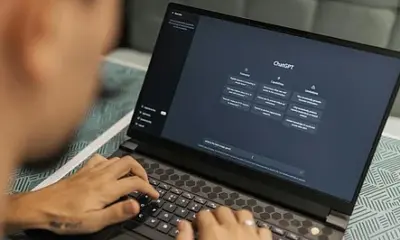
 Technology2 months ago
Technology2 months agoOpenAI to Implement Age Verification for ChatGPT by December 2025
-

 Technology7 months ago
Technology7 months agoDiscover the Top 10 Calorie Counting Apps of 2025
-

 Health5 months ago
Health5 months agoBella Hadid Shares Health Update After Treatment for Lyme Disease
-

 Health5 months ago
Health5 months agoAnalysts Project Stronger Growth for Apple’s iPhone 17 Lineup
-

 Technology5 months ago
Technology5 months agoElectric Moto Influencer Surronster Arrested in Tijuana
-

 Science2 months ago
Science2 months agoBreakthroughs and Challenges Await Science in 2026
-
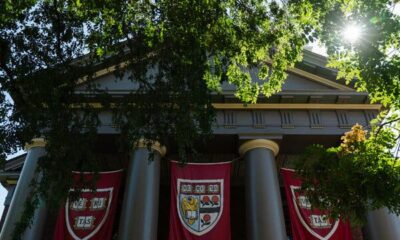
 Education5 months ago
Education5 months agoHarvard Secures Court Victory Over Federal Funding Cuts
-

 Health5 months ago
Health5 months agoErin Bates Shares Recovery Update Following Sepsis Complications
-

 Science4 months ago
Science4 months agoStarship V3 Set for 2026 Launch After Successful Final Test of Version 2
-

 Technology7 months ago
Technology7 months agoMeta Initiates $60B AI Data Center Expansion, Starting in Ohio
-

 Technology6 months ago
Technology6 months agoDiscover How to Reverse Image Search Using ChatGPT Effortlessly





















