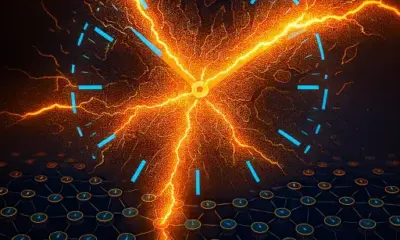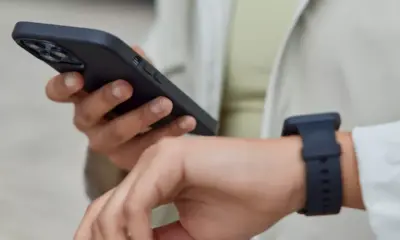Technology
Chromebooks Outperform Budget Windows Laptops in Value and Performance
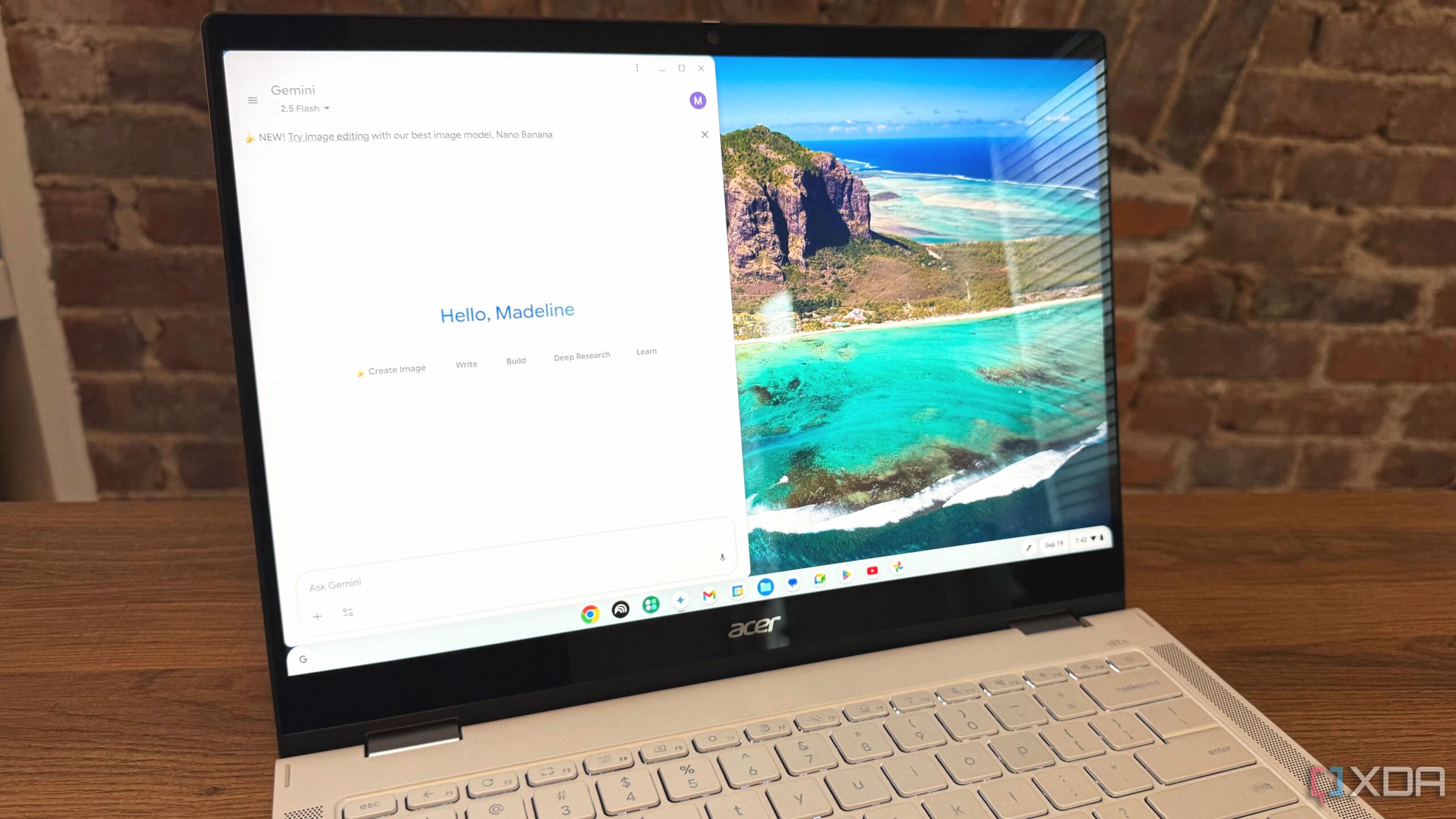
The debate between Chromebooks and budget Windows laptops has taken a new turn, with many tech enthusiasts highlighting the advantages of Chromebooks in terms of performance, value, and battery life. As consumers seek affordable options, Chromebooks have emerged as the more sensible choice for those prioritizing efficiency over extensive app ecosystems.
Cost and Performance Comparison
In the current market, many top Chromebooks are priced at around $600 or less. In contrast, finding a reliable Windows laptop under this price point has become increasingly challenging. This scarcity makes it difficult to recommend budget Windows laptops that can truly meet users’ needs without sacrificing performance. The Samsung Galaxy Chromebook Plus, positioned in the premium tier, typically retails close to $699, showcasing that quality Chromebooks can still provide a great value.
Manufacturers often save on operating system costs with Chromebooks, allowing them to allocate resources toward better displays and keyboards. A quality display can significantly enhance the user experience, especially for activities like photo editing or streaming. A well-constructed display not only improves visual clarity but also reduces eye strain, an important consideration for prolonged use.
Operating System Efficiency
ChromeOS, the operating system that powers Chromebooks, is notably less demanding on system resources compared to Windows 11. This efficiency translates into faster performance, even with lower-powered hardware. As a result, users often experience a more responsive device without needing to invest in high-end specifications. Additionally, Chromebooks typically offer longer battery life, a crucial factor for users on the go.
While some new Windows 11 laptops with advanced processors boast impressive battery life, they usually come with significantly higher price tags, often double that of premium Chromebooks. For budget-conscious consumers, this makes Chromebooks an attractive option that balances cost and performance effectively.
Despite their many advantages, Chromebooks do have limitations. The app ecosystem is not as extensive as that of Windows, with popular software like the full Adobe suite and Microsoft Office not being natively supported. However, users can access web-based versions of many essential applications, including Word, Excel, and PowerPoint, making Chromebooks a feasible option for those whose needs align with these offerings.
Gaming is another area where Chromebooks fall short, as the operating system does not support many traditional games. Users interested in gaming may need to rely on web-based games or cloud gaming services like Nvidia GeForce Now to access modern titles.
The drawbacks of Chromebooks are not unique to them; budget Windows laptops also struggle with running demanding applications efficiently. While Windows systems have the advantage of being compatible with a broader array of software, the performance may not be superior enough to justify the higher costs associated with them.
Ultimately, for users looking for a combination of power, performance, and design while remaining budget-friendly, Chromebooks represent a compelling choice. They offer a practical solution for everyday tasks without the complications that often accompany budget Windows laptops. As the market continues to evolve, it appears that Chromebooks are well-positioned to serve the needs of a diverse range of consumers in search of value and efficiency.
-

 Technology5 months ago
Technology5 months agoDiscover the Top 10 Calorie Counting Apps of 2025
-

 Health3 months ago
Health3 months agoBella Hadid Shares Health Update After Treatment for Lyme Disease
-

 Health3 months ago
Health3 months agoErin Bates Shares Recovery Update Following Sepsis Complications
-

 Technology4 months ago
Technology4 months agoDiscover How to Reverse Image Search Using ChatGPT Effortlessly
-

 Technology1 month ago
Technology1 month agoDiscover 2025’s Top GPUs for Exceptional 4K Gaming Performance
-

 Technology3 months ago
Technology3 months agoElectric Moto Influencer Surronster Arrested in Tijuana
-

 Technology5 months ago
Technology5 months agoMeta Initiates $60B AI Data Center Expansion, Starting in Ohio
-

 Technology5 months ago
Technology5 months agoRecovering a Suspended TikTok Account: A Step-by-Step Guide
-

 Health4 months ago
Health4 months agoTested: Rab Firewall Mountain Jacket Survives Harsh Conditions
-

 Lifestyle5 months ago
Lifestyle5 months agoBelton Family Reunites After Daughter Survives Hill Country Floods
-

 Health3 months ago
Health3 months agoAnalysts Project Stronger Growth for Apple’s iPhone 17 Lineup
-

 Technology4 months ago
Technology4 months agoHarmonic Launches AI Chatbot App to Transform Mathematical Reasoning