Technology
Beware: 5 Hidden Risks of Using Ex-Enterprise NICs at Home
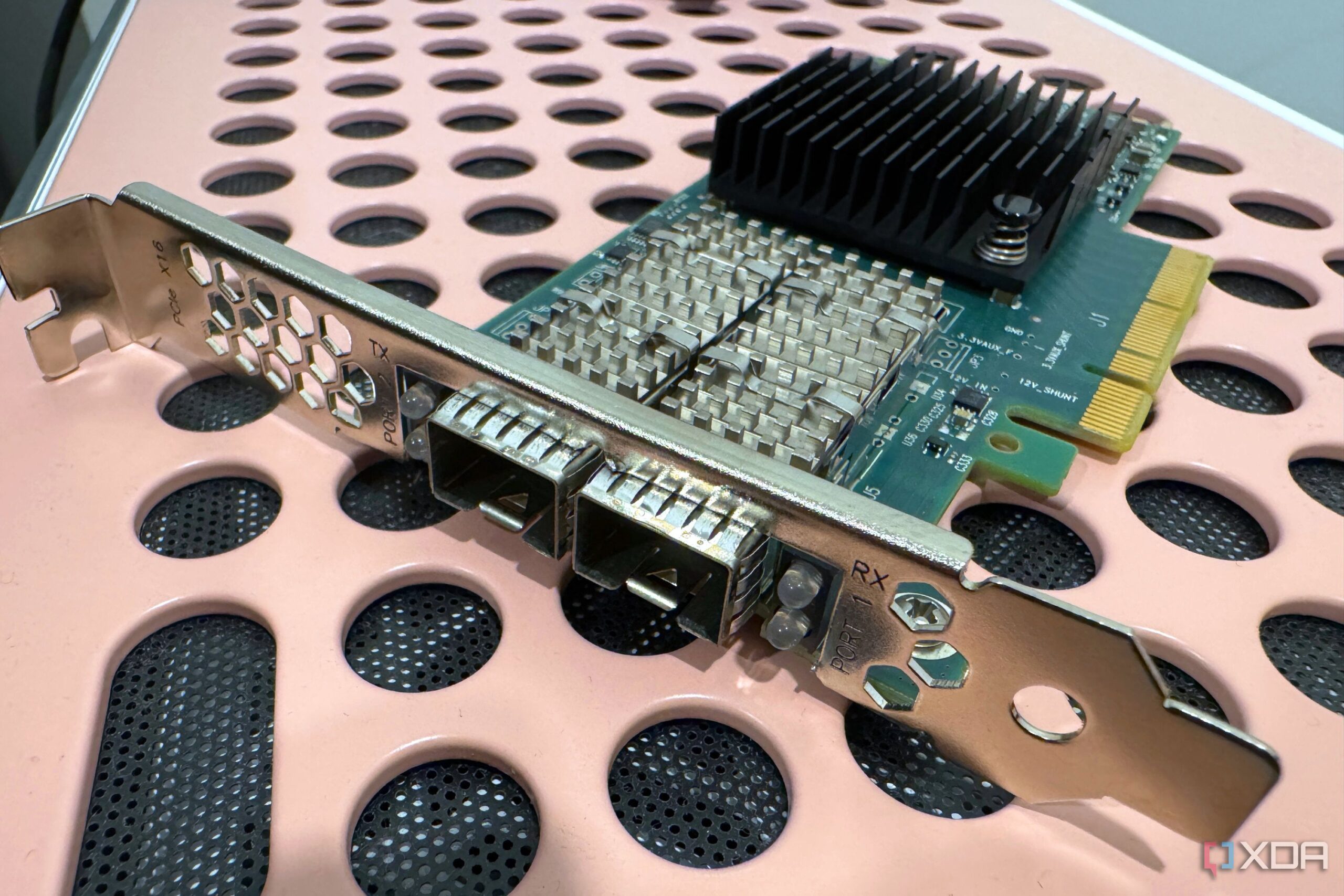
As home networks become increasingly sophisticated, many tech enthusiasts are eyeing ex-enterprise networking cards for their potential to deliver higher speeds. These cards can support data transfer rates of up to 100GbE, significantly surpassing consumer options that typically max out at 10GbE. However, the allure of these powerful devices comes with several complexities that can disrupt home networking systems.
When integrating enterprise NICs into a home environment, one of the primary issues is the potential for flow control problems. Unlike consumer-grade networking hardware designed for user-friendliness, enterprise cards are built for stability in a data center setting. This difference can lead to significant configuration mismatches. For instance, enterprise NICs often have features like Ethernet flow control enabled by default. This function, which manages data packet transmission to prevent loss, can inadvertently cause slowdowns in a home network. In households with devices of varying speeds, flow control can create head-of-line blocking, where faster devices are held back by slower ones, resulting in dropped video calls or disrupted file transfers.
Another technical challenge lies in the use of jumbo frames. These frames, which are larger than the standard size of 1500 bytes, can theoretically enhance data transfer efficiency by reducing protocol overhead and CPU usage. However, they require that every device on the network supports them. In a typical home network, where Wi-Fi is common, jumbo frames can lead to connectivity issues as they may be dropped by unsupported hardware. Moreover, misconfigurations related to Maximum Transmission Unit (MTU) settings can further complicate large data transfers, leading to significant slowdowns.
Power management presents another concern. Enterprise NICs often incorporate features like Active State Power Management (ASPM) to optimize energy usage in data centers. While some personal computers can support these features, many enterprise NICs disable them by default due to stability issues. For example, Intel X520 NICs are known to experience performance degradation and connection drops when ASPM is enabled. Consequently, these NICs may consume significantly more power—up to 15 watts—compared to consumer alternatives that typically use only one or two watts under similar conditions.
Driver compatibility poses yet another hurdle. Even if a compatible driver is available for a given enterprise NIC, updates from systems like Windows can replace it with a less effective version, creating functionality gaps. Users may find themselves needing to rely on community-developed drivers, which may not fully utilize the features of the NIC. This uncertainty can be particularly frustrating for those using operating systems like Linux, where driver support can be inconsistent.
Additionally, specialized features in enterprise NICs can introduce conflicts. Many of these devices come with management tools such as IPMI, which can interfere with normal network operations if they do not function correctly. Moreover, some NICs may have vendor-locked firmware, complicating efforts to reflash them for compatibility with personal computers.
While ex-enterprise NICs may offer high-speed potential, they are not universally suitable for home networks. For users operating in a dedicated home lab environment with compatible high-end equipment, these cards may prove beneficial. However, for the average consumer, the myriad issues associated with integrating enterprise networking hardware into a home setting can often outweigh the advantages. Being aware of these challenges can help users make informed decisions and create a more reliable and efficient home network.
-

 Technology4 months ago
Technology4 months agoDiscover the Top 10 Calorie Counting Apps of 2025
-

 Health2 months ago
Health2 months agoBella Hadid Shares Health Update After Treatment for Lyme Disease
-

 Health3 months ago
Health3 months agoErin Bates Shares Recovery Update Following Sepsis Complications
-

 Technology3 weeks ago
Technology3 weeks agoDiscover 2025’s Top GPUs for Exceptional 4K Gaming Performance
-

 Technology4 months ago
Technology4 months agoDiscover How to Reverse Image Search Using ChatGPT Effortlessly
-

 Technology2 months ago
Technology2 months agoElectric Moto Influencer Surronster Arrested in Tijuana
-

 Technology4 months ago
Technology4 months agoMeta Initiates $60B AI Data Center Expansion, Starting in Ohio
-

 Technology4 months ago
Technology4 months agoRecovering a Suspended TikTok Account: A Step-by-Step Guide
-

 Health4 months ago
Health4 months agoTested: Rab Firewall Mountain Jacket Survives Harsh Conditions
-

 Lifestyle4 months ago
Lifestyle4 months agoBelton Family Reunites After Daughter Survives Hill Country Floods
-

 Technology3 months ago
Technology3 months agoUncovering the Top Five Most Challenging Motorcycles to Ride
-

 Technology4 weeks ago
Technology4 weeks agoDiscover the Best Wireless Earbuds for Every Lifestyle















