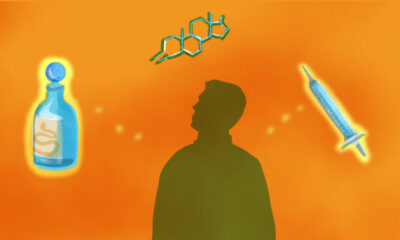Education
Enhance Clarity: Best Practices for Organizing DITA Glossaries
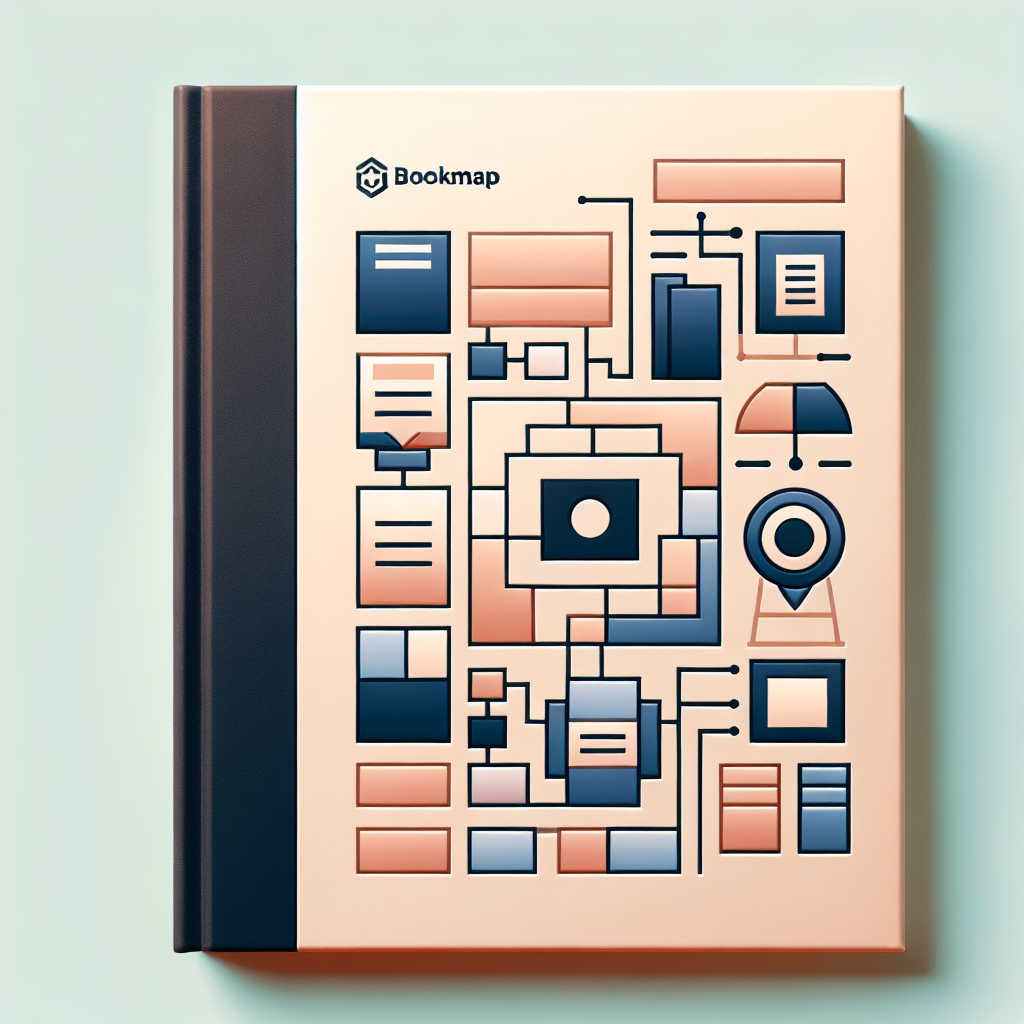
In the realm of technical documentation, organizing glossary entries within a Darwin Information Typing Architecture (DITA) bookmap is essential for improving clarity and accessibility. A well-structured glossary aids readers in navigating complex terminology, ensuring they can quickly locate and understand key terms. This article outlines effective strategies for structuring glossary entries in a DITA bookmap, enabling technical communicators to enhance user experience.
Understanding DITA Bookmap Structure
A DITA bookmap serves as a framework for authors to compile and organize content into coherent publications, such as manuals and eBooks. Within this structure, glossary entries play a crucial role by providing definitions and explanations for terms that may be unfamiliar to readers. A well-organized glossary enhances the document’s usability, allowing users to find information swiftly.
Steps to Organize Glossary Entries
To effectively organize glossary entries in a DITA bookmap, follow these best practices:
1. Create a Glossary Topic: Begin by establishing a dedicated topic for your glossary. In DITA, this is typically defined as a glossary element or topic that contains all glossary entries. Each term and its definition can be included within individual entry elements. For example:
API: A set of protocols for building and interacting with software applications.
SDK: A software development kit that provides tools to create applications for specific platforms.
2. Establish a Consistent Format: Consistency in formatting is vital. Define a standard layout for each glossary entry, including the term, definition, and any necessary cross-references. This structured approach minimizes confusion and promotes a uniform reading experience.
3. Categorize Entries (Optional): If your documentation covers a diverse range of topics, consider categorizing glossary entries. This method allows users to quickly identify terms relevant to specific sections. Employ sub-elements within the glossary to include category tags or attributes.
4. Implement Alphabetical Ordering: To enhance usability, organize glossary entries in alphabetical order. This can be achieved by defining entries sequentially or programmatically sorting them if your DITA tools support such functionality. Alphabetical ordering enables readers to quickly locate terms.
5. Cross-Referencing Terms: Improve navigability by cross-referencing related terms within your glossary entries. Use the cross-reference element to link to other glossary terms or related document sections. This practice establishes connections between concepts and reduces redundancy.
6. Link to Glossary from Relevant Documents: Ensure that relevant documents within your DITA bookmap link back to the glossary. This can be accomplished through links to the glossary topic at the first mention of a term, allowing users to access definitions without losing their place.
7. Review and Update Regularly: As documentation evolves, so too will the terminology used. Regular reviews and updates of glossary entries are necessary to maintain accuracy and relevance. This process ensures the glossary remains a reliable resource throughout the document’s lifecycle.
Conclusion
Organizing glossary entries within a DITA bookmap is a fundamental practice that significantly enhances the clarity and accessibility of technical documentation. By creating structured, consistent entries, categorizing terms, ordering them alphabetically, and providing cross-references, technical communicators can greatly improve the user experience. A well-maintained glossary acts as a living document, adapting to reflect new insights and terminologies in the evolving landscape of technical communication.
-

 Technology4 months ago
Technology4 months agoDiscover the Top 10 Calorie Counting Apps of 2025
-

 Health2 months ago
Health2 months agoBella Hadid Shares Health Update After Treatment for Lyme Disease
-

 Health3 months ago
Health3 months agoErin Bates Shares Recovery Update Following Sepsis Complications
-

 Technology3 weeks ago
Technology3 weeks agoDiscover 2025’s Top GPUs for Exceptional 4K Gaming Performance
-

 Technology4 months ago
Technology4 months agoDiscover How to Reverse Image Search Using ChatGPT Effortlessly
-

 Technology2 months ago
Technology2 months agoElectric Moto Influencer Surronster Arrested in Tijuana
-

 Technology4 months ago
Technology4 months agoMeta Initiates $60B AI Data Center Expansion, Starting in Ohio
-

 Technology4 months ago
Technology4 months agoRecovering a Suspended TikTok Account: A Step-by-Step Guide
-

 Health4 months ago
Health4 months agoTested: Rab Firewall Mountain Jacket Survives Harsh Conditions
-

 Lifestyle4 months ago
Lifestyle4 months agoBelton Family Reunites After Daughter Survives Hill Country Floods
-

 Technology3 months ago
Technology3 months agoUncovering the Top Five Most Challenging Motorcycles to Ride
-

 Technology4 weeks ago
Technology4 weeks agoDiscover the Best Wireless Earbuds for Every Lifestyle