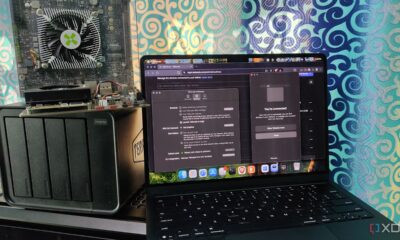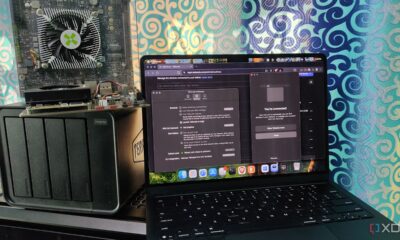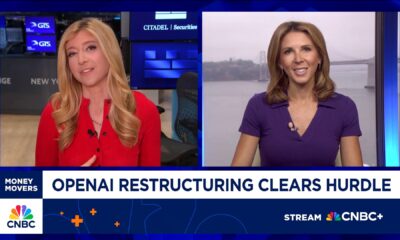Technology
Master Wi-Fi Calling to Stay Connected When Mobile Networks Fail

As mobile networks occasionally face disruptions, particularly during adverse weather conditions or system overloads, many users find themselves cut off from essential communication. Fortunately, a valuable feature known as Wi-Fi calling can serve as a reliable alternative. This technology enables users to make calls and send texts over a Wi-Fi network instead of relying solely on cellular signals, making it a vital tool for maintaining connectivity during network outages.
Understanding Wi-Fi Calling
Wi-Fi calling functions by routing calls through a wireless internet connection. Users can take advantage of their home, office, or public Wi-Fi hotspots to communicate seamlessly. The process is straightforward and does not require additional applications; it utilizes the same phone number and contacts as standard calls. To begin using Wi-Fi calling, users need a compatible smartphone and a stable internet connection.
Most modern smartphones support this feature, including newer models from Apple and major Android manufacturers like Samsung, OnePlus, and Google Pixel. To activate Wi-Fi calling, navigate to the phone’s settings—on an iPhone, go to Settings > Cellular > Wi-Fi Calling, while Android users can find it under Settings > Connections > Wi-Fi Calling.
Setting Up Wi-Fi Calling
Enabling Wi-Fi calling typically involves a few simple steps, which may vary slightly between devices. Users should ensure they have a stable Wi-Fi connection with a minimum speed of 1 Mbps to avoid call disruptions. It’s also crucial to register an emergency address for accurate routing of emergency calls, such as those made to 911.
While most major mobile carriers support Wi-Fi calling, it is advisable to check if specific plans allow for this feature. Once enabled, a Wi-Fi symbol will appear near the signal bars on the phone, indicating that calls are being made over the internet. If call quality is poor, the issue may stem from an inadequate internet connection or network congestion.
Wi-Fi calling provides several advantages:
– It incurs no additional charges and uses the existing mobile plan.
– It enhances call reception, especially in areas where cellular signals are weak, such as basements or buildings with thick walls.
– It maintains the same phone number, eliminating the need to switch numbers or use extra apps.
However, users should be aware that Wi-Fi calling is ineffective without a reliable internet connection. Furthermore, some mobile carriers impose limitations on this feature when users are traveling abroad. Additionally, emergency calls may not function in all locations over Wi-Fi, which is a critical consideration.
In summary, Wi-Fi calling emerges as a silent hero when cellular networks are compromised. Its quick setup, cost-free nature, and ability to keep users connected during critical times make it an essential tool. In an era where staying in touch is increasingly important, knowing how to leverage Wi-Fi calling can significantly enhance communication capabilities.
FAQs About Wi-Fi Calling
1. What is Wi-Fi calling?
Wi-Fi calling allows mobile users to make calls using a Wi-Fi network instead of a mobile signal.
2. Is Wi-Fi calling free to use?
Yes, there are no additional charges; it uses the same call plan as regular mobile calls.
3. Can Wi-Fi calling work without the internet?
No, it only operates when the phone is connected to an active Wi-Fi network.
4. Do all phones support Wi-Fi calling?
No, only specific smartphones support this feature, with newer models typically being compatible.
5. Will the same phone number be used for Wi-Fi calling?
Yes, users will retain their mobile number, and no additional applications are necessary.
By utilizing Wi-Fi calling, individuals can maintain their connections and ensure they remain reachable, even when traditional mobile networks experience difficulties.
-

 Technology5 months ago
Technology5 months agoDiscover the Top 10 Calorie Counting Apps of 2025
-

 Health2 months ago
Health2 months agoBella Hadid Shares Health Update After Treatment for Lyme Disease
-

 Health3 months ago
Health3 months agoErin Bates Shares Recovery Update Following Sepsis Complications
-

 Technology4 months ago
Technology4 months agoDiscover How to Reverse Image Search Using ChatGPT Effortlessly
-

 Technology1 month ago
Technology1 month agoDiscover 2025’s Top GPUs for Exceptional 4K Gaming Performance
-

 Technology2 months ago
Technology2 months agoElectric Moto Influencer Surronster Arrested in Tijuana
-

 Technology5 months ago
Technology5 months agoMeta Initiates $60B AI Data Center Expansion, Starting in Ohio
-

 Technology5 months ago
Technology5 months agoRecovering a Suspended TikTok Account: A Step-by-Step Guide
-

 Health4 months ago
Health4 months agoTested: Rab Firewall Mountain Jacket Survives Harsh Conditions
-

 Lifestyle5 months ago
Lifestyle5 months agoBelton Family Reunites After Daughter Survives Hill Country Floods
-

 Technology4 months ago
Technology4 months agoHarmonic Launches AI Chatbot App to Transform Mathematical Reasoning
-

 Technology3 months ago
Technology3 months agoUncovering the Top Five Most Challenging Motorcycles to Ride