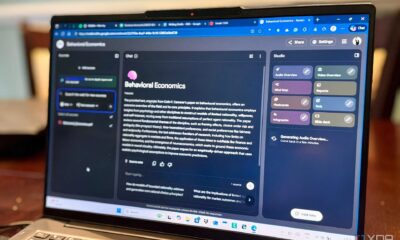Technology
Google Enhances AI Mode in Search with New Features for Students
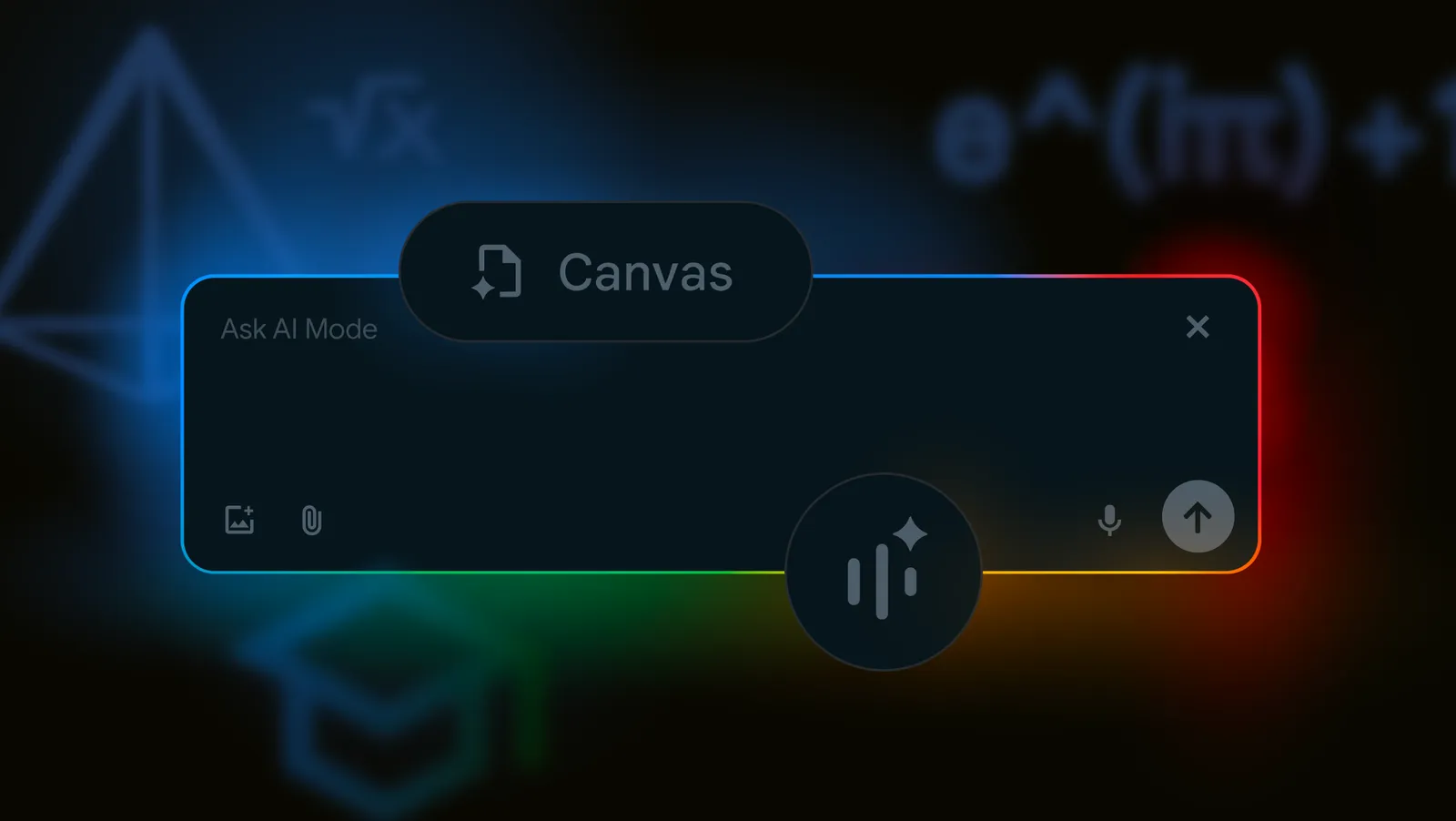
Google is introducing significant enhancements to the AI Mode in Search, designed specifically for the back-to-school season. These new features aim to assist students, parents, and educators by providing more interactive and effective methods for exploring complex questions and obtaining high-quality information. With capabilities expanding from PDF uploads to a new organizational tool called Canvas, AI Mode is evolving into a more versatile educational assistant.
New PDF Uploads and Image Analysis
AI Mode now supports PDF uploads on desktop, allowing users to engage with their academic materials in a more dynamic way. Previously, users could ask questions about images through the Google app on mobile devices; this functionality is now available on desktop browsers as well. Students can upload lecture slides or other relevant documents and inquire about specific aspects, enabling deeper comprehension of their course content.
Google has stated that AI Mode will analyze uploaded files and cross-reference them with information on the web to generate informative responses. In the coming months, support will extend to additional file types, including documents stored on Google Drive.
Organizational Tools with Canvas
To facilitate project management and study sessions, Google is launching a new feature called Canvas. This tool offers a dynamic side panel where users can formulate plans and track information across multiple sessions. For example, a student preparing for an exam can request AI Mode to create a tailored study plan. They can refine this plan further by inputting additional context, such as a course syllabus, making it a personalized learning experience.
Canvas is expected to roll out in the U.S. to users participating in the AI Mode Labs experiment in the coming weeks, providing a valuable resource for organization and productivity.
Google is also introducing a feature known as Search Live, which allows users to interact with their AI using video input. This capability, derived from Project Astra, enables real-time conversations where users can ask questions about what their camera captures. This feature is particularly useful for hands-on learning and is being rolled out on mobile devices in the U.S. for enrolled users.
Another enhancement includes improved functionality for Chrome users. Soon, when a user clicks on the Chrome address bar, a new option to “Ask Google about this page” will appear in the dropdown menu. This feature allows users to select specific elements of a webpage, such as diagrams, and receive an AI Overview directly in the side panel.
These updates collectively make AI Mode a more powerful tool for research and learning. Students, educators, and parents using AI Mode Labs should look for these features, which are currently being implemented.
As Google continues to innovate and enhance its AI capabilities, the aim remains clear: to support educational endeavors and foster a more interactive and engaging learning environment.
-

 Technology5 months ago
Technology5 months agoDiscover the Top 10 Calorie Counting Apps of 2025
-

 Health2 months ago
Health2 months agoBella Hadid Shares Health Update After Treatment for Lyme Disease
-

 Health3 months ago
Health3 months agoErin Bates Shares Recovery Update Following Sepsis Complications
-

 Technology4 months ago
Technology4 months agoDiscover How to Reverse Image Search Using ChatGPT Effortlessly
-

 Technology1 month ago
Technology1 month agoDiscover 2025’s Top GPUs for Exceptional 4K Gaming Performance
-

 Technology2 months ago
Technology2 months agoElectric Moto Influencer Surronster Arrested in Tijuana
-

 Technology5 months ago
Technology5 months agoMeta Initiates $60B AI Data Center Expansion, Starting in Ohio
-

 Technology5 months ago
Technology5 months agoRecovering a Suspended TikTok Account: A Step-by-Step Guide
-

 Health4 months ago
Health4 months agoTested: Rab Firewall Mountain Jacket Survives Harsh Conditions
-

 Lifestyle5 months ago
Lifestyle5 months agoBelton Family Reunites After Daughter Survives Hill Country Floods
-

 Technology4 months ago
Technology4 months agoHarmonic Launches AI Chatbot App to Transform Mathematical Reasoning
-

 Technology3 months ago
Technology3 months agoUncovering the Top Five Most Challenging Motorcycles to Ride