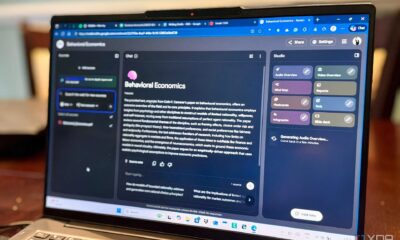Technology
Google Introduces AI Mode for Seamless Access on Android Devices

Google has launched a significant feature for Android users that places advanced AI capabilities directly on their home screens. This new functionality is part of the Google app version 16.28, enabling users to access the Gemini AI Mode with a simple tap on the Google Search widget. This enhancement aims to democratize AI technology, making it more user-friendly and accessible to a broader audience.
Understanding AI Mode
The AI Mode represents a new phase in how users interact with technology. Rather than providing traditional web links, this feature facilitates natural conversations, thanks to the powerful Gemini 2.5 Pro, Google’s most sophisticated AI model to date. Users can engage with the tool to summarize complex content, tackle math problems, draft professional emails, and even generate code. The AI Mode transforms mobile devices into productive assistants that can handle various tasks, from answering challenging questions to analyzing images.
How to Activate AI Mode
Activating AI Mode is straightforward and can be done in under a minute. Users should follow these simple steps:
1. Long-press the Google Search widget on their home screen
2. Tap on ‘Customize’ or ‘Widget Settings’
3. Navigate to the Shortcuts section
4. Select ‘AI Mode’
Once activated, a round AI search tool icon will appear alongside the microphone and Lens icons. Tapping on this icon will launch AI Mode in full-screen Gemini view, allowing for an enriched user experience. If the option is not visible, users are encouraged to update their Google app to the latest version and consider joining Search Labs for enhanced access.
The introduction of AI Mode signifies a shift in how users can engage with information across various contexts. Whether for students, creators, professionals, or casual explorers, this feature provides tools to draft emails, conduct research, summarize lengthy articles instantly, and receive real-time homework assistance.
This innovation is not merely about improving a search interface; it represents a more integrated approach to technology in daily life. By placing sophisticated AI capabilities directly on the home screen, Google has streamlined user interaction, eliminating the need to navigate through multiple applications or menus.
With this enhancement, Google aims to redefine the user experience, ensuring that AI is not only powerful but also seamlessly woven into the fabric of everyday tasks. As users wake up their phones, they will find a personal digital assistant at their fingertips, ready to assist with a simple tap.
-

 Technology5 months ago
Technology5 months agoDiscover the Top 10 Calorie Counting Apps of 2025
-

 Health2 months ago
Health2 months agoBella Hadid Shares Health Update After Treatment for Lyme Disease
-

 Health3 months ago
Health3 months agoErin Bates Shares Recovery Update Following Sepsis Complications
-

 Technology4 months ago
Technology4 months agoDiscover How to Reverse Image Search Using ChatGPT Effortlessly
-

 Technology1 month ago
Technology1 month agoDiscover 2025’s Top GPUs for Exceptional 4K Gaming Performance
-

 Technology2 months ago
Technology2 months agoElectric Moto Influencer Surronster Arrested in Tijuana
-

 Technology5 months ago
Technology5 months agoMeta Initiates $60B AI Data Center Expansion, Starting in Ohio
-

 Technology5 months ago
Technology5 months agoRecovering a Suspended TikTok Account: A Step-by-Step Guide
-

 Health4 months ago
Health4 months agoTested: Rab Firewall Mountain Jacket Survives Harsh Conditions
-

 Lifestyle5 months ago
Lifestyle5 months agoBelton Family Reunites After Daughter Survives Hill Country Floods
-

 Technology4 months ago
Technology4 months agoHarmonic Launches AI Chatbot App to Transform Mathematical Reasoning
-

 Technology3 months ago
Technology3 months agoUncovering the Top Five Most Challenging Motorcycles to Ride