Technology
Five Essential Apple Security Features Every User Should Know

A recent experience with hackers has prompted a deeper examination of personal data security for many iPhone users. An incident involving a fraudulent call from a scammer posing as a representative from the payment app Klarna highlighted the risks associated with carrying sensitive information. The individual, distracted while tending to their child, inadvertently shared security codes that led to unauthorized transactions.
While the situation was ultimately resolved without financial loss, it left a lingering sense of vulnerability. This experience has led to an increased awareness of the security features available on iPhones, which can significantly enhance user protection. Here are five critical features that should be leveraged to safeguard personal data.
Scam Call Screening
One of the standout features introduced in the upcoming iOS 16 update is the scam call screening capability. This function allows the device to answer calls from unknown numbers, prompting the caller to provide their name and the purpose of their call. If the caller is a scammer, they are likely to hang up, while legitimate callers will have their responses transcribed and displayed on the screen. This additional layer of security gives users time to evaluate the legitimacy of the call before deciding to engage.
Stolen Device Protection
For those concerned about theft, enabling Stolen Device Protection can be invaluable. This feature, accessible through the Settings menu under Privacy & Security, adds an extra layer of security even if someone possesses the device’s passcode. When activated, users will face delays for certain security actions when their iPhone is away from familiar locations. For example, changing the Apple ID password or accessing stored passwords will require Face ID or Touch ID authentication. According to Apple, the likelihood of a random individual unlocking an iPhone using Face ID is less than 1 in 1,000,000, making it a robust security measure.
App Locking Features
Another proactive measure is the ability to lock individual apps. By password-protecting specific applications, users can keep sensitive information secure from prying eyes. To lock an app, users can long-press the app icon on their home screen, select the option to require Face ID or Touch ID, and authenticate. This added security ensures that even if the device is stolen, access to crucial information remains limited.
Preventing Online Tracking
Privacy is a growing concern in the digital age, and iPhones come equipped with features to combat unwanted tracking. The browser Safari utilizes Intelligent Tracking Prevention, which identifies and blocks known trackers from monitoring user behavior online. This feature is automatically activated, and users can review which trackers have been blocked by checking the Privacy Report in the menu. Additionally, Safari conceals the user’s IP address from trackers, further enhancing online anonymity.
The Passwords App
Post-hack, many users, including the individual in this account, realize the importance of secure password management. The Passwords app integrated into the iPhone is a powerful tool that generates, saves, and evaluates the strength of passwords. By utilizing this feature, users can avoid the common mistake of reusing passwords across multiple accounts, which greatly increases vulnerability to cyber threats. The app can sync strong passwords across Apple devices, providing seamless protection.
In today’s interconnected world, the security of personal data is paramount. Understanding and utilizing the built-in security features on iPhones is not just advantageous but essential for maintaining privacy and protecting against cyber threats. By being informed and proactive, users can significantly reduce their risk of falling victim to scams and unauthorized access.
-

 Technology5 months ago
Technology5 months agoDiscover the Top 10 Calorie Counting Apps of 2025
-
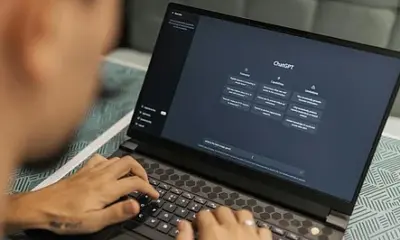
 Technology3 weeks ago
Technology3 weeks agoOpenAI to Implement Age Verification for ChatGPT by December 2025
-

 Health3 months ago
Health3 months agoBella Hadid Shares Health Update After Treatment for Lyme Disease
-

 Health4 months ago
Health4 months agoAnalysts Project Stronger Growth for Apple’s iPhone 17 Lineup
-

 Health4 months ago
Health4 months agoErin Bates Shares Recovery Update Following Sepsis Complications
-

 Technology5 months ago
Technology5 months agoDiscover How to Reverse Image Search Using ChatGPT Effortlessly
-

 Technology3 months ago
Technology3 months agoElectric Moto Influencer Surronster Arrested in Tijuana
-

 Technology5 months ago
Technology5 months agoMeta Initiates $60B AI Data Center Expansion, Starting in Ohio
-

 Technology2 months ago
Technology2 months agoDiscover 2025’s Top GPUs for Exceptional 4K Gaming Performance
-

 Technology5 months ago
Technology5 months agoRecovering a Suspended TikTok Account: A Step-by-Step Guide
-

 Health5 months ago
Health5 months agoTested: Rab Firewall Mountain Jacket Survives Harsh Conditions
-

 Lifestyle5 months ago
Lifestyle5 months agoBelton Family Reunites After Daughter Survives Hill Country Floods





















