Technology
Boost Collaboration: Embrace Collaborative Configuration for Apps
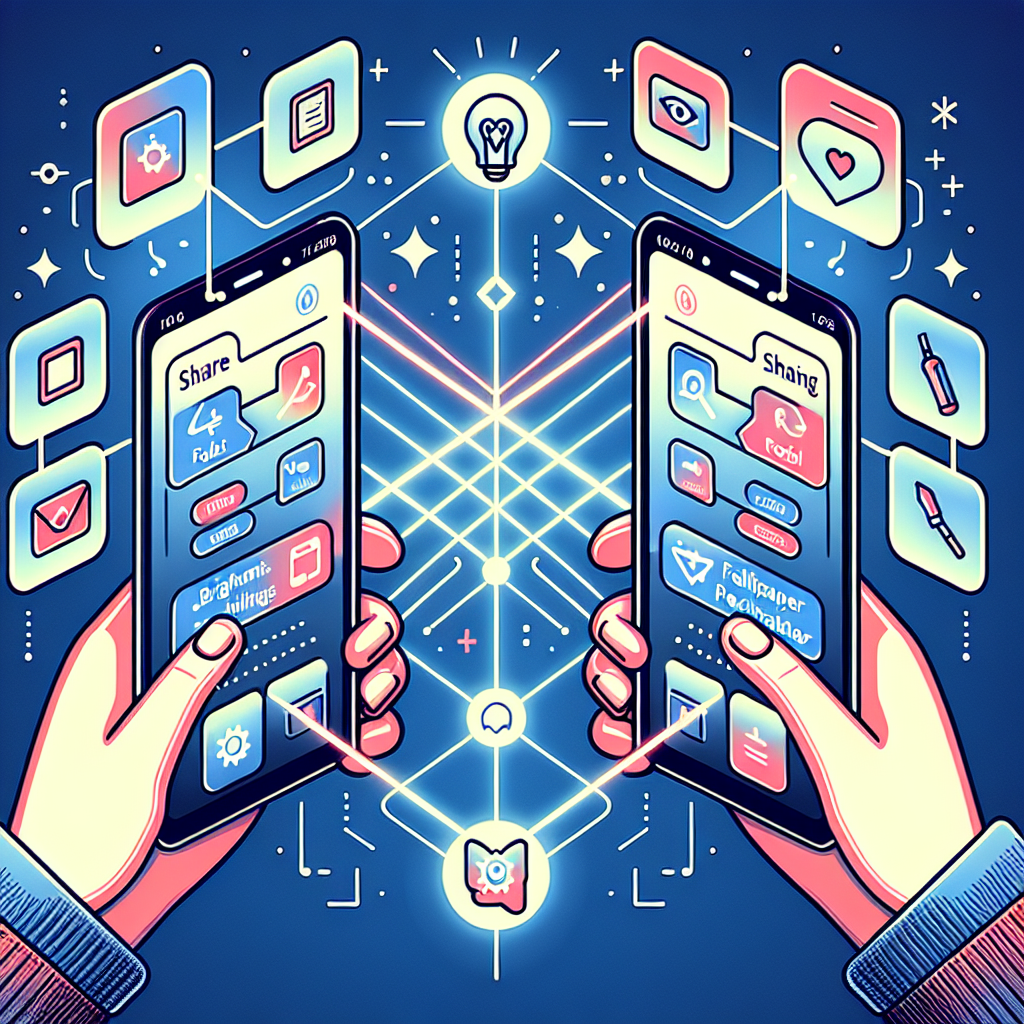
In an era where collaboration is essential for innovation, the concept of Collaborative Configuration is gaining traction among organizations. This approach enables users to share and manage application preferences collectively, enhancing productivity and streamlining workflows.
Understanding Collaborative Configuration
Collaborative Configuration allows users within an application to share, adjust, and manage their settings as a group. Unlike traditional methods where individual configurations can lead to inefficiencies, this unified approach fosters a cohesive environment. For example, in a project management tool, all team members can access and modify settings such as dashboards, notification preferences, and user permissions. This collective management not only promotes synergy but also establishes a common understanding of team priorities and workflows.
Advantages of Collaborative Configuration
The benefits of adopting Collaborative Configuration are significant. Enhanced team alignment is one of the primary advantages. When team members share their settings, it minimizes confusion stemming from different workflows, facilitating smoother collaboration.
Efficiency also sees a notable increase. By consolidating preferences, collaborative tools can help reduce repetitive tasks. Users gain access to shared templates and workflows that others have optimized, saving time and eliminating redundancy.
Moreover, the user experience improves dramatically. A collaborative configuration allows teams to discover settings that best serve the group rather than just individuals. This makes applications more intuitive and user-friendly for everyone involved.
An additional benefit is knowledge sharing. Preferences often contain valuable insights into how an application can be utilized effectively. By sharing configurations, teams can learn from each other and adopt best practices more quickly. Furthermore, as teams evolve, Collaborative Configuration allows new members to integrate seamlessly by accessing established settings.
Despite these advantages, organizations face challenges when implementing Collaborative Configuration. Conflicting preferences can arise when different users have varying needs. Negotiating a middle ground requires careful consideration and compromise.
Security is another crucial concern. Sharing configurations may inadvertently expose sensitive settings to unauthorized users. Therefore, maintaining strict access controls is essential.
The complexity of implementation can also pose challenges. Depending on the scale of collaboration, establishing a shared preferences system may require robust infrastructure and thorough testing. Additionally, organizations accustomed to individual configurations may resist transitioning to a collaborative system, necessitating effective change management strategies.
To implement Collaborative Configuration successfully, organizations should follow several important steps. Defining clear guidelines is essential. This includes establishing rules for what settings can be modified, determining who can make changes, and outlining how to resolve conflicts.
Using appropriate tools is also critical. Collaboration platforms such as Slack, Microsoft Teams, and Asana often feature functionalities that support configuration sharing, making it easier for users to sync preferences.
Facilitating training sessions can help educate users on the benefits of Collaborative Configuration. By fostering a culture that values collaboration, organizations can encourage feedback on shared configurations.
A pilot program can serve as a valuable testing ground for this approach. Starting with a small group allows organizations to gather feedback and make necessary adjustments before a broader rollout.
Finally, ensuring robust security measures is vital. Regularly reviewing security protocols and educating users on the implications of sharing configurations will help safeguard sensitive information.
In summary, Collaborative Configuration marks a significant shift in how organizations manage app preferences and settings. By fostering an environment where teams can share and manage configurations collectively, organizations can greatly enhance collaboration, streamline workflows, and boost overall productivity. Although challenges exist, thoughtful implementation and management can lead to a more connected and efficient working environment. As collaboration becomes increasingly vital in today’s complex landscape, organizations that embrace this approach will be well-positioned for success.
-

 Technology4 months ago
Technology4 months agoDiscover the Top 10 Calorie Counting Apps of 2025
-

 Health2 months ago
Health2 months agoBella Hadid Shares Health Update After Treatment for Lyme Disease
-

 Health3 months ago
Health3 months agoErin Bates Shares Recovery Update Following Sepsis Complications
-

 Technology4 weeks ago
Technology4 weeks agoDiscover 2025’s Top GPUs for Exceptional 4K Gaming Performance
-

 Technology2 months ago
Technology2 months agoElectric Moto Influencer Surronster Arrested in Tijuana
-

 Technology4 months ago
Technology4 months agoDiscover How to Reverse Image Search Using ChatGPT Effortlessly
-

 Technology4 months ago
Technology4 months agoMeta Initiates $60B AI Data Center Expansion, Starting in Ohio
-

 Technology4 months ago
Technology4 months agoRecovering a Suspended TikTok Account: A Step-by-Step Guide
-

 Health4 months ago
Health4 months agoTested: Rab Firewall Mountain Jacket Survives Harsh Conditions
-

 Lifestyle4 months ago
Lifestyle4 months agoBelton Family Reunites After Daughter Survives Hill Country Floods
-

 Technology3 months ago
Technology3 months agoUncovering the Top Five Most Challenging Motorcycles to Ride
-

 Technology4 months ago
Technology4 months agoHarmonic Launches AI Chatbot App to Transform Mathematical Reasoning









